How Can We Help?
Can I use Easy Multi Display without internet?
You want to know if you can use Easy Multi Display without internet? The answer is yes! You can use the software without going through the internet once the licence has been activated. To activate the licence you must of course go through the internet.
What can you do without internet in Easy Multi Display?
A lot of things! You can use many of our features like "Files", "Folder", "Software"... So you can display your pictures, local videos, folders or even your software!
Finally, things you can't do without internet in Easy Multi Display are to stream videos from YouTube, Dailymotion or websites like these and display websites.
You have internet but you are afraid to use the bandwidth?
You want to limit the bandwidth usage of your business but you also want to display a video from YouTube? It's possible with Easy Multi Display, just choose a video from YouTube, Dailymotion or another video streaming site. Then use the "Stream" option of our software so the video will download once. After downloading the video once, it will play "locally" and you will not use any bandwidth!
You can put several links, they will be read one after the other (always locally after the first reading).
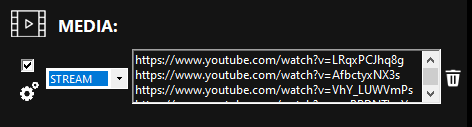
How to broadcast videos without internet?
You still have one possibility to broadcast videos without internet in Easy Multi Display.
- you can download then upload a video from another location with a memory stick or with a USB key, then select the file with the option "file" or "folder".
Do you still have problems?
If you still have questions or problems with your display or your setting, don’t hesitate to visit our F.A.Q, download our user guide or contact our customer service at support@easymultidisplay.com. We will be happy to help you and we would be delighted to hear your opinion!
Download our software
If you are interested in our Easy Multi Display software, click here to download our trial version.
Some articles that we like and you will like!

Logo of Easy Multi Display

