How Can We Help?
How do I Display promotions?
Introduction
It is possible to display your promotions in our Easy Multi Display software. We explain the different ways to do it.
Using Google Slides
You can use Google Slides (sheets,docs,forms) to display your promotions in the software.
- Create the advertisement on Google Slide;
- Copy/paste the URL provided in Easy Multi Display;
- EMD displays your slide in real time;
- Update your slide from your computer or your mobile.
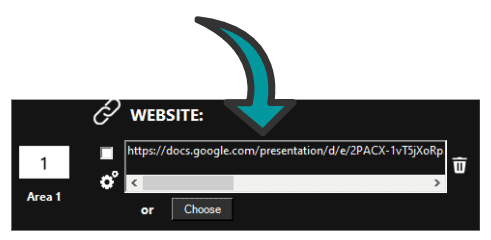
Google Slides in Easy Multi Display
Display my page
You can also display your web page to highlight your promotions!
- Choose the URL of your website;
- Copy/paste the URL in Easy Multi Display;
- Configure the display you want to have;
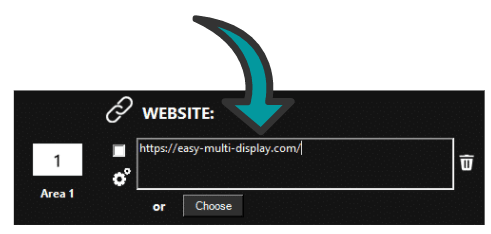
Website in Easy Multi Display
Display images and videos
Create your promotional photos or videos or ask a creative service that will create images for you. Please see our article "Where to Find Royalty-free Images and Videos?" for more information.
With Easy Multi Display, you will be able to display one or more files, see also our article "Can I display several videos one after the other?" to learn more.
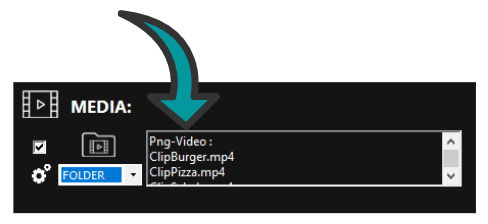
Medias in Easy Multi Display
Display a YouTube video
You can also display a promotional video directly from YouTube or another online video site. For more informations, please read this article "Can I display several videos one after the other?" and "How to Display Youtube, Vimeo and Dailymotion Videos?"
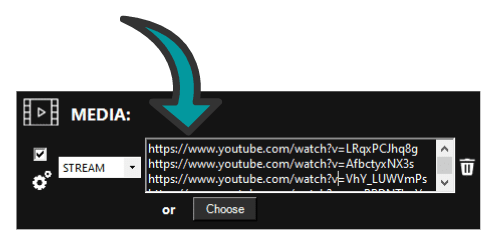
Streaming videos in Easy Multi Display
Do you still have problems?
If you still have questions or problems with your display or your setting, don’t hesitate to visit our F.A.Q, download our user guide or contact our customer service at support@easymultidisplay.com. We will be happy to help you and we would be delighted to hear your opinion!
Download our software
If you are interested in our Easy Multi Display software, click here to download our free trial version.
Some articles that we like and you will like!
3 ways to make digital signage less boring
Havana Savannah coffee concept rolls out Delphi Display digital signage

Logo of Easy Multi Display

