Digital Signage and Video Wall News
Keep up to date with our news
16/09/2025
🚨 Easy Multi Display at the “Emergency Services Show" in Birmingham!
This week, Easy Multi Display traveled to Birmingham to attend the Tech & Emergency exhibition, a key event dedicated to technologies and emergency services.
👉 It was a great opportunity to discover the latest UK innovations, connect with passionate professionals, and see how deeply rooted the control room culture is across the country.
Beyond the impressive stands and spectacular demonstrations, the same reality stands out: budget constraints remain strong, both in France and the UK.
But that’s what international development is about: understanding different ways of working, adapting, sharing expertise, and building bridges.
🇬🇧 One thing is certain: the British love France and we are proud to share our know-how with them.
23/06/2025
👀 Unveiling the New High-Performance Mobile Interservices Command Unit by BEHM for SDIS 76


👀 Discover the brand-new ultra-efficient mobile interservices command unit, custom-built by BEHM for the SDIS 76 – Firefighters of Seine-Maritime, fully equipped with our Easy Multi Display solution!
This operational hub, designed for emergency coordination, crisis management, and public information during major interventions, combines BEHM’s cutting-edge technical infrastructure with our intelligent display technology, seamlessly powered by our software.
🔥 Display at the heart of the mission:
🖥️ Main Samsung video wall (4 x 42") + Samsung Flip Pro 55" touchscreen + ELO 22" touchscreen + Samsung side display 55"
📹 Poly X30 camera (videoconferencing) with touchscreen tablet
🔗 Easy connection of external PCs and iOS/Android smartphones (visitors, authorized operators…) via HDMI or wireless (QR code)
👆 Touch control of 7 displays + KVM
🧩 Instant drag-and-drop content: business apps, drones, mapping, cameras, TV, etc.
📺 Side display dedicated to public communication
🧠 Integrated video server
🚀 Display powered by Easy Multi Display:
✅ 1 license
✅ Up to 100 screens
❌ No subscription
❌ No Cloud 4.0 dependency
❌ No internet required
✔️ Fast deployment & tailor-made development
✔️ Proven solution running 24/7 in 21 SDIS since 2020
✔️ Developed in France by a French company
💸 Up to 10x more cost-effective than foreign market standards (Datapath, Vuwall, Barco…) and their integrators, often pushing unnecessary tech upgrades.
🎯 Perfect for:
🚨 Emergency services & SDIS (Departmental Fire and Rescue Service)
🏛️ Local authorities
📢 Special events
👉 Don’t miss this incredible mobile command post, showcased during the Tour de France stage in Rouen 🚴♂️🚴♀️. Go and see it live! 🙂
🙏 A huge thank you to SDIS 76 for their renewed trust an incredible motivation for our entire team as well as to Julien Becquet from GSI for his flawless technical support.
21/05/2025
🔧 Give your control room a second life without breaking the bank!
Got an aging video wall or a regular screen that’s begging to go touchscreen? No need to replace everything or spend a fortune 💸. Here’s how we smart-recycle and get things running like new:
💡 Our simple, effective hacks:
- Turn a 65" TV into a touchscreen with a €100 infrared frame
- Add a used GTX 1660 and a powerful PC (3x GTX, i5, 32GB RAM) to revive a 12-screen wall 🧠
- Control a 13th screen using a €7 USB-to-HDMI adapter
- Run everything with our custom software: Easy Multi Display, NexSIS compatible, Windows 11-ready, and fully operational in just a few hours
✅ The result:
A touch-enabled, modern, and responsive system, perfect for:
- Digital signage
- Presentations
- Emergency call centers (CTA/SDIS, COD)
- Interactive kiosks
- ...and all that without a €30,000 video server or 4 days of PowerPoint training 🙃
📩 Want to breathe new life into your old setup?
Get in touch fast, local, and no BS.
15/05/2025
👩🚒🧑⚕️Powerful Multi-Screen PC Solution for Critical SDIS and SAMU Missions

This powerful PC is specially designed to drive multi-screen video walls (up to 8 screens), with multi-source HDMI capture and smooth control via Easy Multi Display. Perfect for critical missions at SDIS, SAMU, and command centers.
🖥️ Key Specifications:
Intel i9 Processor
2× NVIDIA RTX 4060 graphics cards
Video capture with Elgato card (4 HDMI inputs)
Display on 4 to 8 screens via HDMI (with DisplayPort → HDMI adapters)
Remote control with pre-recorded scenarios for easy, fast operation
Easy Multi Display software for multi-source management and one-click scenario switching
🎯 Demonstrated Features:
Simultaneous display of multiple sources: mapping (Ventusky, radar/satellite), Excel, websites, cameras, drones
Multi-source HDMI capture (PC, TV, drones…)
Quick switching between scenarios and configurations
Full remote control via remote
🔁 Tested and proven solution: Multi-screen stability, graphic power, and video capture ensure reliability for critical operations.
💬 Interested in a similar project? Contact us for a tailored solution!
10/05/2025
📡 Mastering Your Meshtastic T-Beam: Setup, Usage & Real-Time Tracking
Flashing a Lilygo T-Beam Supreme may seem tricky… but in this video, I show you exactly the method that worked for me ✅
🔧 Recommended equipment:
Good quality USB-C to USB-C cable (avoid USB-A to USB-C cables)
Meshtastic site for flashing
Properly connected antenna to avoid failures
⚠️ Important steps:
Hold down the two left buttons
Release the last finger
Start the flash on the Meshtastic site
📌 Result: Successful flashing of the Lilygo T-Beam without errors thanks to this reliable method!
🛰️ A Meshtastic T-Beam is powerful.
🪵 With a laser-cut wooden box? It’s ultra practical!
🔗 Thanks to https://gaulix.fr, you appear directly on the map — ideal for professionals:
– embedded operations,
– field missions,
– civilian or military use.
📦 Small homemade box with built-in magnet: place it anywhere you want.
📐 Need the plans? Ask in the comments, I’ll send them to you!
🌐 What is Meshtastic?
An open, network-free communication system (LoRa), perfect for areas without coverage, hiking, rescue operations, and more.
🔧 Gaulix.fr?
A community interactive map to track your Meshtastic devices in real time. Perfect for technical missions or field tests.
30/04/2025
🛠 One Setup to Control Them All: Multi-Touch & Multi-PC Management
Discover how to control 4 computers at the same time with a single keyboard and mouse
Watch the mouse move smoothly from one screen to another
Touch mode: easily reposition your display zones
Switch to full screen in one click for more comfort
Ideal for digital signage professionals or multi-workstation setups
Enhance your workflow and simplify your setup with this smart and efficient solution.
On the agenda:
Presentation of the multi-touch screen setup
Using the
multidigimon -touchcommandSteps to calibrate each touch screen
Tips for optimal configuration
🔧 Optimize your workspace and boost your productivity with this simple and effective tip.
🖥️ Command to Configure Multiple Touch Screens on Windows
To assign touch functionality to multiple screens, use the following command in the Command Prompt (CMD): multidigimon -touch
This command launches the touch screen configuration tool. Follow the on-screen instructions:
Press Enter when the message appears on a non-touch screen.
Touch the screen when it is detected to assign it correctly.
Repeat these steps for each connected touch screen. This method is especially useful when using extended display mode in Windows.
18/04/2025
🧑🏫 Demo of a multi-service cell for firefighters – interactive, tactile, connected
Discover an innovative solution, temporarily implemented while waiting for the final version. Here is an overview of all the available features in this environment.
Video wall 📺
The video wall will consist of four iiyama screens. A 65-inch screen simulates the external display located behind the video wall. 🌍
In addition, a 55-inch Samsung Flip touchscreen will also be used for interactive presentations. 🎥
Connectivity – External PCs & Camera 💻🎥
The final setup includes two HDMI and USB ports accessible from the front, allowing external PCs (PC1, PC2) to be connected. Once connected, these PCs are displayed directly on the video wall.
A Poly camera, placed above the wall, can also be displayed on the screen.
The entire system is touch-controlled, with the ability to:
- switch between displays (PC1, PC2, camera, etc.) 🔄
- display any content in full screen 🖥️
- interact directly with the content 👆
Interactive Drag & Drop display 🔄
The system includes the Drag and Drop solution, allowing you to move, resize and interact with the content displayed on the video wall, whether it comes from:
- external PCs 💻
- camera 🎥
- or the main server 🌐
Extensions & Flexibility 🔧
The video server can add up to three additional HDMI sources, allowing up to five external sources to be displayed simultaneously. 🔟
Cabling & Installation 🛠️
For technical reasons (mobile structure), standard HDMI cables are not used.
HDMI-over-RJ45 extenders connect the video server to the screens, and a USB-over-RJ45 extender allows control of the keyboard, mouse or touchscreen from the control room. ⌨️
Control station – KVM 🖥️
A command station centralizes control of the connected PCs:
- Easily switch between PC1, PC2, the Poly camera, or Drag & Drop scenario display 🔄
- Remotely control the keyboard and mouse 🖱️
- Interact in real time with all devices from a single console 👨💻
⚠️ Important: for technical and timing reasons during this beta phase, the touchscreen interface was temporarily mirrored on the video wall.
Eventually, it will be the actual display scenarios shown in that space, not the control interface anymore.
Conclusion 🎯
This multiservice unit is designed to:
- broadcast interactive and multiple contents 🎬
- display up to 5 external sources 🖥️
- be controlled from a centralized station with flexibility and reliability 👍
We remain available for any further information and to adjust this solution according to your needs. 💬
12/04/2025
💡 When Efficiency Meets Ingenuity: Cut Public Spending by 20x Without Compromising Quality💰

💸 Splitting taxpayer-funded invoices by up to 20 times… for top-notch results? Yes, it’s possible!
👩⚕️👨🚒 In France, emergency and healthcare services often operate with limited resources. It’s a well-known reality—one that’s offset daily by their bravery, professionalism, and common sense.
🥖 A true "Made in France" success story:
A French control center protecting 830,000 citizens replaced a 12-screen video wall (non-EU origin) priced at €150,000 with a fully French solution… for just €20,000.
✅ The result: • 4 x 98-inch screens
• 1 video server PC housed in the tech room
• The French-made software: Easy Multi Display
🔄 Running 24/7 since 2020 — and backed by 20+ other government installations that speak for themselves.
📞 Ask us for references.
Simplicity. Efficiency. Professionalism.



11/04/2025
Control a 4x 98" Video Wall with a Single PC Using HDMI over RJ45
We're in a production room showing you how to control a massive video wall with a simple setup.
Using an RTX 4060 GPU and HDMI to RJ45 transmitters, we drive 4x 98-inch screens—that's nearly 10 square meters of display—from a single PC!
➡️ HDMI cables come out of the RTX 4060
➡️ Connect to HDMI over RJ45 transmitters
➡️ Signal runs through network cables
➡️ Displays are mounted on the other side of the wall
All of this powered by Imilisp and Easy Multi Display for seamless digital signage.
Thanks for watching!
09/04/2025
🛰️ Gaulix & Meshtastic: testing mesh devices with no network + touchscreen map
🔧 In this video, we test Meshtastic devices configured by Gaulix, perfect for communication without any network (4G/5G).
🗺️ Touchscreen map interface: interact with your environment in real-time.
📱 Easily pair your beacon with any smartphone (iPhone or Android).
📤 Send messages, share GPS location, and get instant replies between terminals.
🛠️ Firmware update explained step by step via DFU mode – from plug-in to installation.
📦 Ideal for: firefighters, rescue teams, military, festivals, expeditions, or off-grid areas.
🙏 Big thanks to www.Gaulix.fr for their technical support!
💬 Got a question? Drop it in the comments – we’ll answer it!
📍 Works even without 4G – in the desert, the forest, or anywhere off the grid.
04/04/2025
🚒 What are emergency instructions for? Discover our latest software! 🔥
With our new instruction management module, integrated into our digital signage solution, essential information is broadcasted in real time for all emergency services. 🚑🔥
✅ Dynamic and responsive display of instructions
✅ Management by week, day, and time slot
✅ Automatic information updates
Firefighters gain reactivity and efficiency, with immediate access to instructions on the video wall 📺. Unavailable vehicles, ongoing interventions, operational notes—everything is centralized for fast and clear communication!
A real plus for team safety and organization! 👨🚒👩🚒
🔴 Subscribe to our YouTube channel to discover more innovations for emergency services!
✅ Our solution, acclaimed by technicians and easy for users, is 10 to 20 times cheaper than traditional display solutions. It is already deployed in 20 French departments and covers 10 million French people.
🔧 Made in France by two passionate craftsmen, close to the field, our solution is precise, efficient, and accessible.

🚀 Whether you're interested in the software alone or a 100% turnkey solution, contact me! 📞 +33 6 79 07 55 19
✉️ guy@Easy-Multi-Display.com
Passionate and efficient, I will exceed your expectations.
02/04/2025
👉 HDMI Capture with a Simple USB Stick or an Elgato Card: Complete Guide 🎥💻
✅ Why use HDMI capture?
✅ Which hardware to choose? (Elgato Cam Link Pro, 4K60 Pro, etc.)
✅ Driver setup and installation
✅ Performance optimization for Easy Multi Display
✅ Tips to avoid signal and resolution issues
💡 Need a powerful digital signage solution? Discover Easy Multi Display: https://easymultidisplay.com
📩 Have a question? Leave a comment or contact us directly! 🔥
28/03/2025
🚨 Innovation in the Crisis Room: Poly Touch Tablets and Interactive Display Wall 🖥️
The solution offers several key features:
🏢 Multi-service configuration: Integration of stations for civil security, emergency medical services, firefighters, and the prefecture on a single KVM box.
📱 Interactive tablets: Robust tablets allow easy control of the display wall with a simple tap.
🔄 Display flexibility: Ability to instantly change screen layouts, switch sources, and resize windows.
🛠️ Integrated tools: Quick access to applications such as Google Earth, maps, and webcam systems.
🌟 The innovation lies in its ease of use and interactivity, making crisis management more efficient and intuitive, accessible to all.
23/03/2025
Digital equipment for multi-service fire brigade cells
Our goal: to duplicate and optimize the display of a Poly camera. Using an HDMI splitter from the Poly, we send the signal to a standard screen and a video wall. With our touchscreen tool, we can easily:
✅ Display a specific area in full screen,
✅ Switch a Teams source to the main display,
✅ Dynamically switch between different workstations with our Poly CG8 touchscreen.
In summary, we integrate a Poly Studio X50 camera with HDMI output, a KVM box, and a touchscreen control system, allowing seamless management of full-screen or grid-based displays on a video wall.
🔹 A simple, effective, and responsive solution for command centers. Thank you all! 🚀
17/03/2025
❤️For Passionate and Courageous Volunteers💪
💰 Estimated setup cost: ~€600 (PC not included)
If I can quickly share a reference or some advice, I’d be happy to help! 😊🔧
10/03/2025
More communication infrastructure?
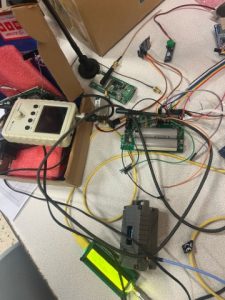



04/03/2025
📡 Meshtastic & Gaulix.fr: Communicate Without a Network in Crisis Situations! 🚨
📌 Why is this important?
In emergencies (e.g., a 4G outage in Mayotte), Meshtastic enables you to create an independent communication network using radio nodes.
🔹 How does it work?
✅ Download the Meshtastic app
✅ Connect your phone to a radio terminal
✅ Use an independent network to share information and track team locations via GPS
🎯 Real-world use case:
Deploy your teams, track their movements in real time with mapping tools (e.g., Drag & Drop), and ensure optimal coordination for emergency response.
📡 Gaulix.fr is the leading French resource for this technology, with a passionate community of security professionals and volunteers ready to help!
🔗 More info & tools at Gaulix.fr and hardware with Passion-radio.fr
26/02/2025
🎥 4K Box - 12 HDMI Outputs: Rapid Crisis Room Deployment 🚀🔥
👉 Quick & easy deployment: Just connect your HDMI and USB cables, and your video wall is ready!
👉 Control everything with a touchscreen: Switch between different layouts instantly.
👉 One mouse for everything: Seamlessly control multiple workstations.
💡 Ideal for: firefighters, emergency services, civil security, and government offices needing a flexible and efficient command center!
🔴 Fast, interactive, and powerful—upgrade your crisis room now!
👍 Like, share & subscribe for more innovations! 🚀
15/02/2025
Video Walls, Video Controllers: From €25 to €2500
Today, we give you the freedom to choose the right hardware for your video wall setup. 📺
We tested two controllers:
✅ A €25 model
✅ A €2500 model
🚀 What we tested:
🎯 Mapping, videos, websites, digital signage…
Can you really see a difference between these two solutions? 🤔
💡 Conclusion: With Easy Multi Display, you’re free to choose the hardware that fits your budget and needs!
🔗 More info on Easy Multi Display: https://easymultidisplay.com/
📩 Contact me: Guy@easy-multi-display.com
10/02/2025
Training in the use of a video wall and dynamic display with controller for 200 Euros.
Hello! Today, I’m showing you a simple and efficient solution—just like a Swiss Army knife. Let’s see how a control box can help you manage a video wall for digital signage in a store.
👉 15 HDMI cables connected to 15 screens
👉 A controller available for around €200 on Amazon
👉 Easy Multi Display software starting at €480
Now, let’s switch to development mode! 🚀
In my interface, I have **16 configurable zones**. I update my environment, and everything works with drag and drop. Just pick your content sources and position them on the screens.
✅ On the ceiling projector: I display the Olympics ad.
✅ On the left screen: a car image.
✅ Want to display a clock or a website? No problem!
For example, I can add security-related websites used by firefighters or even display the weather. You can manage up to 16 zones effortlessly.
Once everything is configured, I switch to full-screen mode, and everything is displayed:
✔️ The Olympics video on one screen,
✔️ The projector shows different content,
✔️ The entire setup is distributed across the video wall.
With a simple €200 controller and Easy Multi Display, you can control as many screens as your PC allows! 🎥🔧
Adopt a powerful and affordable digital signage solution today! 💡✨
03/02/2025
How to control several PCs on a video wall with a single 4K box! 🖥️🚀
Each operator can control their own screen independently, but with just one mouse and one keyboard, I can navigate across all screens effortlessly. You’ll see how easily we can move display areas with incredible fluidity. Watch this responsiveness! ⚡
✅ Seamless Collaboration – Operators handle their own screens, while a supervisor can take control at any moment.
✅ Flexible Display – Move, resize, or switch any zone to full screen in one click.
✅ 100% Compatible with Easy Multi Display – The ultimate tool for collaborative environments.
🔹 Instantly display crucial information on the video wall.
🔹 Adjust views dynamically to match operational needs.
🔹 Switch to full screen for a detailed analysis.
🔹 Take back control effortlessly – just by moving the mouse!
01/02/2025
🎯 Advertising & Cyber Surveillance: An All-in-One Solution with Easy Multi Display!
24/01/2025
What else?

✅ 1 license
✅ 24 screens
✅ 24 sources
❌ NO SUBSCRIPTION
❌ NO CLOUD 5.0
❌ NO INTERNET REQUIRED
❌ NO COMPLICATED HARDWARE
✔️ TAILOR-MADE DEVELOPMENT
⬇️ Digital Signage
⬇️ VideoWall
⬇️ VideoWall Software
⬇️ Control Room
Contact us for more information.
💾 Download Free Trial
📞 Guy +33 06 79 07 55 19
📬 guy@easy-multi-display.com
🌐 https://easymultidisplay.com
21/01/2025
Touch Control of PTZ Camera with Easy Multi Display
1️⃣ Enlarge your PTZ area for better visibility.
2️⃣ Easily move the camera with a simple touch gesture.
3️⃣ Zoom in on specific areas with precision.
4️⃣ Assign custom names to each camera zone for simplified management.
20/01/2025
🚪 Knock, Knock! Who’s in the Mobile Command Post?
18/01/2025
Reviving a Second-hand DataPath Video Wall Controller: Setup Guide with Walll Designer
17/01/2025
🚀 New Feature in Drag&Drop! 🎉
We’re excited to announce the addition of customizable category management for URLs in our software, a feature requested by several SDIS (Departmental Fire and Rescue Service 🧑🚒🔥🚒) in France. 🎯
👉 Unmatched flexibility to meet your needs:
- Create, edit, or delete your own categories (maps, TV channels, social media, weather, etc.).
- Assign one or multiple categories per URL, allowing you to organize streams tailored to different captains or command room supervisors.
With Easy Multi Display, every user and role benefits from a customized experience, ensuring maximum efficiency in critical environments. 🌟
💡 Want to learn more? Contact us!

15/01/2025
Revolutionize Strategy with Virtual Cockpit: Your All-in-One War Room Solution

07/01/2025
War Room and Control Room with Box Multi-view 4K
Firefighters – always there when we need them, no questions asked.
That’s right – Easy Multi Display. We’re proud to be the trusted partner of heroes.
Up to 10 times cheaper than traditional competitors, with a starting price of just €480 (excl. VAT).
Flexible, collaborative solutions equipped with pre-recorded scenarios to ensure fast and efficient responses.
Quick and simple to set up – saving you time when it matters most.
25/12/2024
Do you have technical’s limits for portable command center???
20/12/2024
Simplified navigation between your display areas
📱 Discover Our Latest Updates Coming Soon:
✨ Enhanced Display: Display zones now show the names of your media files while keeping their numbering.
🔄 Intuitive Navigation: Move your files between zones using Drag & Drop.These features, although in beta, are already fully operational.
16/12/2024
Lidar Radar and the Command Case: Mapping in Challenging Zones 🚁🌲
🔹 Using a lidar radar on a drone to generate on-site mapping.
🔹 Processing the data through the command case’s powerful computing capabilities.
🔹 Preparing actions and guiding teams with precision, followed by detailed feedback (retex).
14/12/2024
Our Latest Shorts Videos
07/12/2024
Innovation 2025: Multi-service Unit with Easy Multi Display
👉 An innovative concept: A deployable container featuring multiple rooms equipped with tailored screens for every need.
🎯 Practical example:
Room 1: A video wall dedicated to command and operations.
Room 2: A remote display (up to 86 inches) for strategic decision-making.
✨ Clients can visit our showroom in Montpellier to see these setups in real-life dimensions.
📽️ Easy Multi Display in action:
Explore real examples and scenarios on our channel, whether in Command Post Vehicles, fixed locations, or other setups. Get inspired for your own projects!
💡 Simplifying operator workflows:
With Drag&Drop, a tactile and intuitive interface, operators can configure their workspace effortlessly:
🌦️ Display the weather on the left touchscreen.
🏆 Follow the Tour de France website on the main 9-screen video wall, arranged into multiple windows.
🚁 Show live helicopter arrival data on the decision room’s screen using Flight Radar.
🔧 Easy interaction, futuristic design:
In 2025, our system allows decision-makers to interact directly via a side screen and send their selections to the main video wall or another room.
🤝 We innovate to provide you with modern, robust solutions that fit even the smallest spaces. This testing platform represents our commitment to anticipating your needs and exceeding your expectations.
🎥 Subscribe to our channel Youtube to discover more bold ideas and projects with Easy Multi Display.
05/12/2024
Crisis Room Simulation with Collaborative Excel
🔸 An operator adds a note (e.g., "helicopter arriving"), immediately visible to every participant.
🔸 Team members validate or edit data in real-time, using visual indicators such as turning a value green to signify confirmation.
✨ Teams can respond faster.
✨ Information sharing becomes effortless.
✨ Crisis management efficiency is significantly improved.
04/12/2024
Optimizing Video Wall Display: Resolution and Configuration
🔸 Incorrect Windows zoom settings (e.g., 200-300% instead of the recommended 100%)
🔸 Distorted proportions for websites or videos
✔️ Reset Windows zoom to 100% to ensure clear and sharp text and graphics.
✔️ Verify and synchronize graphic output settings to maintain accurate proportions.
02/12/2024
Creating a Playlist Has Never Been Easier! 🎉
✔️ Select your scenarios
✔️ Set the interval between them (e.g., 15 seconds)
✔️ Click the iconAnd that's it! Your display alternates automatically in a loop, effortlessly.
25/11/2024
Remote Command Suitcase
24/10/2024
Mini Mobile Command Center with our Triple Screen
For the end of the year, we will be offering a “triple portable screens + control software” package.
20/10/2024
The 98-inch TV, an Impressive and Affordable Video Wall

We have just done a demo in a command center located near the Elysée.
PS: a 98-inch TV starts at 1,700 euros excluding tax. It’s great for a beautiful, flexible, efficient and inexpensive video wall.
17/10/2024
12 Screens Controlled with an Old Thinkpad
22/09/2024
Our Latest Shorts Videos
02/08/2024
Enhance Your Video Walls with Broad Emergency Response Software Compatibility
16/07/2024
Implementing Easy Multi Display Video Wall Solution








 An Impressive Demonstration
An Impressive Demonstration Privacy Protection
Privacy Protection Our Contribution to Regional Safety
Our Contribution to Regional SafetyFinistère Departmental Council:
"
 President Maël de Calan has launched the summer 2024 campaign to combat forest fires, alongside Finistère Prefect Alain Espinasse and Marguerite Lamour, president of #SDIS29.
President Maël de Calan has launched the summer 2024 campaign to combat forest fires, alongside Finistère Prefect Alain Espinasse and Marguerite Lamour, president of #SDIS29. This was an opportunity to review the equipment and tactics implemented to prevent and respond to #fires, and to discover the new video detection system for #forestfires.
This was an opportunity to review the equipment and tactics implemented to prevent and respond to #fires, and to discover the new video detection system for #forestfires. In 2022, the Monts d’Arrée were devastated by a large-scale fire. To combat forest fires and support firefighters, the Department is redeploying the water-bombing helicopter #Morane29 this summer."
In 2022, the Monts d’Arrée were devastated by a large-scale fire. To combat forest fires and support firefighters, the Department is redeploying the water-bombing helicopter #Morane29 this summer." SDIS 29
SDIS 2911/07/2024
Videowall Software for Traffic Monitoring

 Discover our innovative videowall solution for traffic management!
Discover our innovative videowall solution for traffic management! To holidaymakers: enjoy your time off!
To holidaymakers: enjoy your time off! To travelers: have a safe journey and stay cautious!
To travelers: have a safe journey and stay cautious!10/07/2024
Following the Tour de France 

Call me at +33.6.79.07.55.19 or by email guy@easy-multi-display.com
06/07/2024
A Big Thank You to the 16 SDIS

 : Successful Video Wall and Drone Display Tests!
: Successful Video Wall and Drone Display Tests! 
01/07/2024
5 Axis cameras on a table football


27/06/2024
SDIS Enhance Their 360 Vision to Better Protect Us with Easy Multi Display!

 enhance their 360 vision and protect us even better.
enhance their 360 vision and protect us even better. and reuse of their 2 existing video walls, one with 4 screens and the other with 6 screens.
and reuse of their 2 existing video walls, one with 4 screens and the other with 6 screens.
19/06/2024
Demo of Software Solutions for Videowall - Displaying the Renault Website
14/06/2024
Empowering Firefighters with Cost-Effective Display Solutions

Real Life of Firefighters
The real life of firefighters
 is about being impeccable and making do with often limited resources. How can we help them?
is about being impeccable and making do with often limited resources. How can we help them?We are proud to contribute to this ecosystem with our low prices and our top-notch technology. In France, when you call 112, there's about a 1 in 6 chance that operators rely on our video walls. Think about that the next time you call for help.
Photo of the Day
In our photo of the day, you won't find a more effective solution for so little expense. This fire department (SDIS) in southern France bought a video wall about ten years ago. It consisted of 9 narrow-bezel panels, a controller with 1 HDMI input for 9 HDMI outputs, and an HDMI switch to toggle between 2 inputs. The whole setup was as noisy as an airplane, tiring to use.
After several on-site visits (I live nearby, so it's easier) and constructive and supportive exchanges with the SDIS, I proposed a new type A technical architecture. The IT chief studied it and designed plan B. After another round of feedback, plan B' was implemented.
Cost-Effective Upgrade
The SDIS invested in 2/3 network components for hardware updates for €200, an Elgato StreamDeck XL remote for €250, and a 4-input HDMI capture card for €700.
The result is amazing for everyone at the SDIS, from the operator to the colonel, including the captains at the CTA. Everyone is thrilled with the outcome. The airplane noise has also disappeared. It's simple, effective, quick to implement, and inexpensive.
Contact Us
Are you in charge of a control center and want to be put in touch with one of our clients? I'm here to make the connection.
Call me at +33 6 79 07 55 19 or email me at guy@easy-multi-display.com.
12/06/2024
Control your Videowall from Android or iOS
No more cumbersome wires or complex setups!
Simplify your display management with a mobile and intuitive solution.
10/06/2024
Control your video wall for 25 euros?
These are components equipped with microprocessors which distribute the signal over 2 or more screens.
A single HDMI input and up to 16 output screens per box.
With EasyMultiDisplay you can combine controllers and for example control a 96 TV wall (16*6).
09/06/2024
Small display to sell a Porsche ?
07/06/2024
The 6 most famous French TikTokers on our image wall!
All this for 2810 euros?
In our Montpellier studio, R&D is always very creative. It's sometimes crazy, and this time, I'm discovering the madness of TikTok.
So today we used 2810 euros worth of equipment:
- A 9-TV wall (1550 euros, wall mounts included).
- 11 HDMI cables and an HDMI splitter for 60 euros.
- A 9-HDMI video wall controller for 100 euros.
- A 65-inch screen with a stand for 600 euros.
- An infrared touch frame for 100 euros.
- A Lenovo W11 I7 10th PC for 400 euros.
Our software Easy Multi Display starts at 280 euros (4-zone mosaic).
03/06/2024
Mini or Maxi Budget?


This is one of our latest projects, installed in a firefighter command center (CTA Codis).
+ 6 slim-bezel screens for approximately €9 000
+ 1 6 screen support for approximately €600
+ 1 Windows 11 PC for €2 000 (Intel i5, 32GB RAM, 2 RTX 4060 graphics cards, a 4-input HDMI capture card)
+ Our Easy Multi Display video wall software for €911
+ Approximately €1 000 for on-site installation labor
This project was masterfully led by the head of CTA Codis. He coordinated a team comprising a volunteer firefighter (a professional integrator) and Easy Multi Display. The SDIS had the freedom to choose all hardware components and opted for beautiful slim-bezel screens. No special knowledge is required, it's just a Windows 11 PC and 6 screens.
Our solution offers the freedom to build according to your own tastes and budget. This is one of the reasons why 16 French departments already use our technology.
A 6 screen video wall requires less than 2 hours of setup with our technology. Our clients are our best ambassadors, and you can trust firefighters for their keen eye.
This wall provides smooth 4K images (2 RTX 4060 GPUs) and allows the display of 4 external HDMI sources (for instance, a gendarmerie commander or others can connect their PC to the wall).
Do you want to know more? Would you like to visit one of our installations? Call me at +33 6 79 07 55 19.
24/05/2024
How to multi cast IP camera on your videowall?
 Watch commander, here is the solution to blend your IP camera, websites, and other sources on the same wall.
Watch commander, here is the solution to blend your IP camera, websites, and other sources on the same wall.We use the hardware below for the wall. It costs only 2 550 euros all included:
-
 12 TVs HKC for 1 800 euros
12 TVs HKC for 1 800 euros-
 12 stands for 240 euros
12 stands for 240 euros-
 2 video wall controllers for 200 euros (type "video wall controller" on Amazon to get it)
2 video wall controllers for 200 euros (type "video wall controller" on Amazon to get it)-
 1 PC Beelink with 2 HDMI outputs, Intel i5, 8GB RAM for 300 euros
1 PC Beelink with 2 HDMI outputs, Intel i5, 8GB RAM for 300 euros-
 1 HDMI/USB capture card for 10 euros
1 HDMI/USB capture card for 10 euros Our video wall software is offered for 750 euros for a lifetime license.
Our video wall software is offered for 750 euros for a lifetime license.Go ahead, drop me a WhatsApp call at
 +33.6.79.07.55.19
+33.6.79.07.55.19Guy
22/05/2024
At the heart of an SDIS, configuration of one of their video walls


Yesterday, I had the opportunity to visit SDIS 58 to train the users of the CTA and set up their video walls with our EasyMultiDisplay software.
I had an excellent time with the operators, the control room manager, and Jérémy from the SSIC (Information and Communication Systems Service).
Now, they can control all their video walls remotely and broadcast them across multiple TVs within the SDIS using the new Drag&Drop features.


Thank you to the whole team for their warm welcome and collaboration!


18/05/2024
Two video wall controllers to display content on 12 screens
 voice is generated by
voice is generated by  artificial intelligence!!! This is terrifying
artificial intelligence!!! This is terrifying 
Do you want to know the price of our current videowall???
2290 euros for a 12 TVs videowall all included. Come to see me in the sunny south of France, in Montpellier. The beach is closed by and the season is amazing.
+12 TVs for 1800 euros
+12 stands for 240 euros
+14 hdmi cables for 140 euros
+2 video wall controllers for 100 euros each
+1 USB to HDMI component for 10 euros
Call me Guy +33.6.79.07.55.19
09/05/2024
Quickly for demo only 6 screens Video Wall Software Solution
Our installations already protect 8 million French citizens. The 6 screen offer starts at 1 600 euros excluding taxes (6 screens and software included).
Here is the technical specification of the configuration used in the video:
+ 6 HKC TVs at 150 euros each -> 900 euros.
+ 6 wall mounts at 20 euros each -> 120 euros.
+ 7 HDMI cables -> 70 euros.
+ A video wall controller at 100 euros.
+ An HDMI stream capture box, multiviewer with 4 inputs at 50 euros.
+ Our software, Discovery version at 280 euros.
+ 2 hours of labor from a local artisan to mount the 6 screen brackets for 80 euros.
+ A simple Windows PC already present in your inventory.
Visit our showroom in Montpellier, and like the 16 departments using our solution, your room will take on a new dimension!
Guy +33.6.79.07.55.19
#videowall #imagewall #CTA #warroom #crisismroom #monitoring #firefighter
16/04/2024
Control Up to 4 Video Walls with Our Drag&Drop Software!
 Discover our last little Drag&Drop software in action!
Discover our last little Drag&Drop software in action! 
In this video, we show you how our Drag&Drop software can handle not just one, but up to four video walls simultaneously! Imagine the power of control at your fingertips as we guide you through our user-friendly and intuitive interface.
 With a Drag&Drop license on a single PC and video controllers connected to each of the graphics card output, our solution offers unparalleled flexibility and efficiency at an affordable cost. No need to pay exorbitant prices for video wall management software anymore! With our solution, you can centralize control of multiple video walls with ease.
With a Drag&Drop license on a single PC and video controllers connected to each of the graphics card output, our solution offers unparalleled flexibility and efficiency at an affordable cost. No need to pay exorbitant prices for video wall management software anymore! With our solution, you can centralize control of multiple video walls with ease.  And you know what? Our software was chosen by one of our recent SDIS (Departmental Fire and Rescue Service) clients, which had previously received a quote of €16 000 just for the management software of their two video walls (without installation, without maintenance, without update and without training). This demonstrates how our solution is not only effective but also cost-effective.
And you know what? Our software was chosen by one of our recent SDIS (Departmental Fire and Rescue Service) clients, which had previously received a quote of €16 000 just for the management software of their two video walls (without installation, without maintenance, without update and without training). This demonstrates how our solution is not only effective but also cost-effective.  Whether you're a business, government institution, or emergency services organization like SDIS, our software is designed to meet your most demanding needs. Boost your productivity, enhance your surveillance, and impress your audience with our Drag&Drop software.
Whether you're a business, government institution, or emergency services organization like SDIS, our software is designed to meet your most demanding needs. Boost your productivity, enhance your surveillance, and impress your audience with our Drag&Drop software.  Watch our video now to discover how our solution can revolutionize the way you manage video walls!
Watch our video now to discover how our solution can revolutionize the way you manage video walls!PS: We recently added this feature for Hélène and the SDIS 76 - Firefighters of Seine-Maritime and I'm using a laptop for this video that's now 7 years old (to demonstrate that a war machine isn't necessary with our software solutions, with a recent PC we can manage 4*24 zones), so Drag&Drop is reacting a bit slowly.
05/04/2024
Installation beta of the first video wall for SDIS 29!




29/03/2024
What is the real price of a video wall, how to spend wisely?

€100 000 for a 6 screen wall, that's the announced price. This amount, worthy of "lunar technology", holds back more than one fire department. It is we citizens who are then less well protected.
Since 2021, we have presented our video wall solution to almost forty fire departments and have participated in the installation of 15 command centers (a ratio of 15/40). This has given us some experience, particularly in the sales practices of the sector. On our side, we are a software publisher and we avoid selling hardware, installation, cabling and other. Indeed, we wish to remain impartial on the hardware, as integrator is a profession that requires skills and logic quite different from that of a computer scientist. Everyone has their own profession, so I strongly suggest not to try to save money on the human part that will drill the walls, pull the cables, align the supports and others. Any quality service has a price.
In general, organizations that want a 360 degree view on a video wall serve the population or protect an existing park of goods or services. They equip themselves once every ten years with a video wall and are therefore not aware of the real technical composition of such a tool.
The purchasing policy of these institutions is such that they often buy more expensive to support the local economy. For example, the red firefighter paint is charged by Renault nearly €5 000 per vehicle, let's hope it is done in Europe. But the software and components of a video wall are manufactured in North America, England and of course Asia. What are the benefits of a 6 screen wall at €100 000 for the European video and software industry?
What are the basic components of a video wall?
-Component 1: monitors or TVs.
-Component 2: Wall mounting systems.
-Component 3: Cabling.
-Component 4: Video server and its software.
-Component 5: Additional boxes such as KVM switches, multiviewers, video wall control boxes, screen shutdown system, audio system, TNT/satellite box, network switches in case of IP arrivals, an RS232 interface and other elements that I don't know yet.
Why is it so expensive?
Let's take the case of a 6 screen 55 inch wall that is offered around €100 000. An integrator will make you a first offer of this type.
-Component 1: 6 thin-edged monitors for €12 000 (6*€2 000), the margin is low, the customer can easily compare prices.
-Component 2: the wall mounting system. They sometimes call it a spider. This can quickly be offered at around €600/800 per screen, plus labor. We quickly arrive at a total of €6 000. By simply searching on the internet, we find "push and pull" products for €452 excluding tax.
-Component 3: cabling, you should not skimp on this part, it is crucial.
-Component 4: the video server is invoiced on a minimum basis of €20 000. It is a motherboard, a microprocessor, a hard disk, RAM, one or more graphics cards, one or more HDMI signal acquisition cards, a possible TNT card, one or more network cards. It is no more or less than a big PC dressed in a metal case mounted in a server rack. Our 15 clients have taken quality components and have built solid workstations for €3 000.
The software is invoiced from €8 000 according to our sources. Depending on the options chosen, the sky is the limit. At Easy Multi Display, the basic version starts at €280 excluding tax and the one chosen by the command centers is invoiced at €911 excluding tax.
-Component 5: for additional elements, let's take the example of a video wall controller box. This object resembles the satellite decoder you have at home. An HDMI cable carrying the source enters on one side and 6 HDMI cables leave this box to the 6 screens (1 per monitor). This component is quickly invoiced for thousands of euros, even tens of thousands of euros. It has more or less advanced functions (adding sources on the fly) but which often come in repetition of the possibilities of the video server. On Amazon the first prices start at €100 excluding tax. These €100 boxes have been running 24/7 in stores and public places for decades and are reliable...
What is the correct price for a video wall?
€20 000, that's the price our customers usually pay for a complete, turnkey installation of a 6 screen wall (so-called invisible border). They only buy the software from us for €911 and are free to choose their integrator. Other clients have innovated and have built themselves very beautiful architectures for €7 000, covering 6 square meters of display with 86 inch screens.
Come and see me in Montpellier, in our 90 meter showroom I will share my experience with you and you can play with my 12 screen wall (about 3.6 meters wide by 2 meters high). My wall cost me €5 000 all inclusive, so yes it's not perfect, but it does the demo job. The real life is that public organizations often have little means, but thanks to our technology they can equip themselves with a beautiful work tool with a "Made in France" embedded technology.
22/03/2024
Here is the 16th French department client of our 360 degree video wall solution.
8 million French people indirectly benefit from our technology for their rescue centers.
I look happy in the video and I am deeply so. IT consultant and entrepreneur, my main client gave me the day off at the last minute (many thanks to Chiara and Wim).
The common point of the government organizations clients of Easy Multi Display and this industrial client, is to put the patient, the person at the center of their concerns. This is a value that I share and that keeps my commitment constant.
Beyond the men, there is an institution that carries values and inspires respect. In the morning, when I look at myself in the mirror or when I talk to my 2 children, I am proud of the meaning of my professional life and the organizations to whom I devote my energy. The time of my Parisian burn-out serving companies 100% oriented towards profit is far away. I was earning 3/4 times more, but I was sad.
With 

Our video wall solution is effective in a command center, but it is also transposable in a mobile command center.
Thank you to SDIS 76 - Sapeurs-pompiers de la Seine-Maritime for their innovation and open-mindedness. They have the "French flair", this little impalpable thing that leads to victory.






19/03/2024
Master Multi-Screen Gaming (Minecraft & RTX4070 FE) with Camille and Guy in our mobile command post.
In this POC (Proof of Concept) conducted in a PCM (mobile command post) truck for firefighters, our video script expert, Guy, presents a demonstration of our multi-screen gaming software solution.
He showcases the performance of our high-performance PC and graphics card (RTX 4070 Founder Edition), capable of displaying 4K images and playing Minecraft distant horizon + shaders on multiple screens with our little video wall controller 3X3 (for 9 screens) at 100 euros.
15/03/2024
Do you trust the firefighters???

Here is the approving smile of the head of the CTA of Carcassonne (SDIS 11), satisfied with our technology!!!
The screens are 10 years old, but they are still very good, no point in wasting them. Current technologies make it possible to regain control of a wall with a very low budget.
In this example, we connected a 3x3 video wall controller box for 100 euros, an HDMI capture box for 10 euros and my old Lenovo X1 carbon laptop for 300 euros. We managed the video wall with fluidity and good definition.
One of the advantages of our technology is to mix a secure network (Systel in this case) and the administrative network in the display. Please note, between the secure Systel PC and any physical connection with the administrative network, it is imperative to use a type 1.3 HDMI cable. In fact, this only carries the audio and video signal, whereas a recent cable has Ethernet capabilities which could open a fault in the network.
This wall is also “bullet proof”, the Systel-SA screen displayed on the left arrives via VNC remote access coupled with HDMI 1.3 security carrying only the audio video signal. Easy Multi Display takes care of switching the HDMI capture stream to full screen if necessary!!!
You can buy a 3x3 video wall controller here : Link



Be careful not to confuse it with a video splitter:
A controller and a splitter are two different devices used in managing video signals.
A controller is a device that allows you to manage and control multiple displays or video sources from a single location. It can be used to display a video source on multiple screens, or to display multiple video sources on a single screen. Controllers can be used in control rooms, command centers, conference rooms, etc.
A splitter, on the other hand, is a device that divides a video signal into several identical outputs. It allows you to connect a video source to multiple displays, but unlike a controller, it does not allow you to control the displays individually. Splitters are often used in video surveillance installations, where multiple screens must display the same video source.
In summary, a controller allows you to manage and control multiple screens or video sources, while a splitter simply allows you to divide a video signal into several identical outputs.
I am at your disposal at +33.6.79.07.55.19 and guy@easy-multi-display.com
12/03/2024
Viral Attack, Video Wall Out of Service???
It's tough to put everything back in order: the network, telephone lines, professional software, accounting, email messaging, access badges, payroll... For your videowall, trust the 16 departments (firefighters and prefectures) that are already our clients!!!
Call me and I will guide you to get your video wall up and running again with a surprisingly easy method, whether you have 1 screen, a 16 screen wall, or a 9 screen one like in the video.
I can be reached at +33.6.79.07.55.19.
Your financial manager will love me, for example, the complete system that runs the 9 screen wall in the video costs around 500 euros (200 euros for the hardware and 280 euros for the software). For a 16 screen wall, it will be around 600 euros!!!
If only everything could be so smart and affordable.
06/03/2024
How to Display Your Android Apps on Your Wall with MEMU PLAY ?
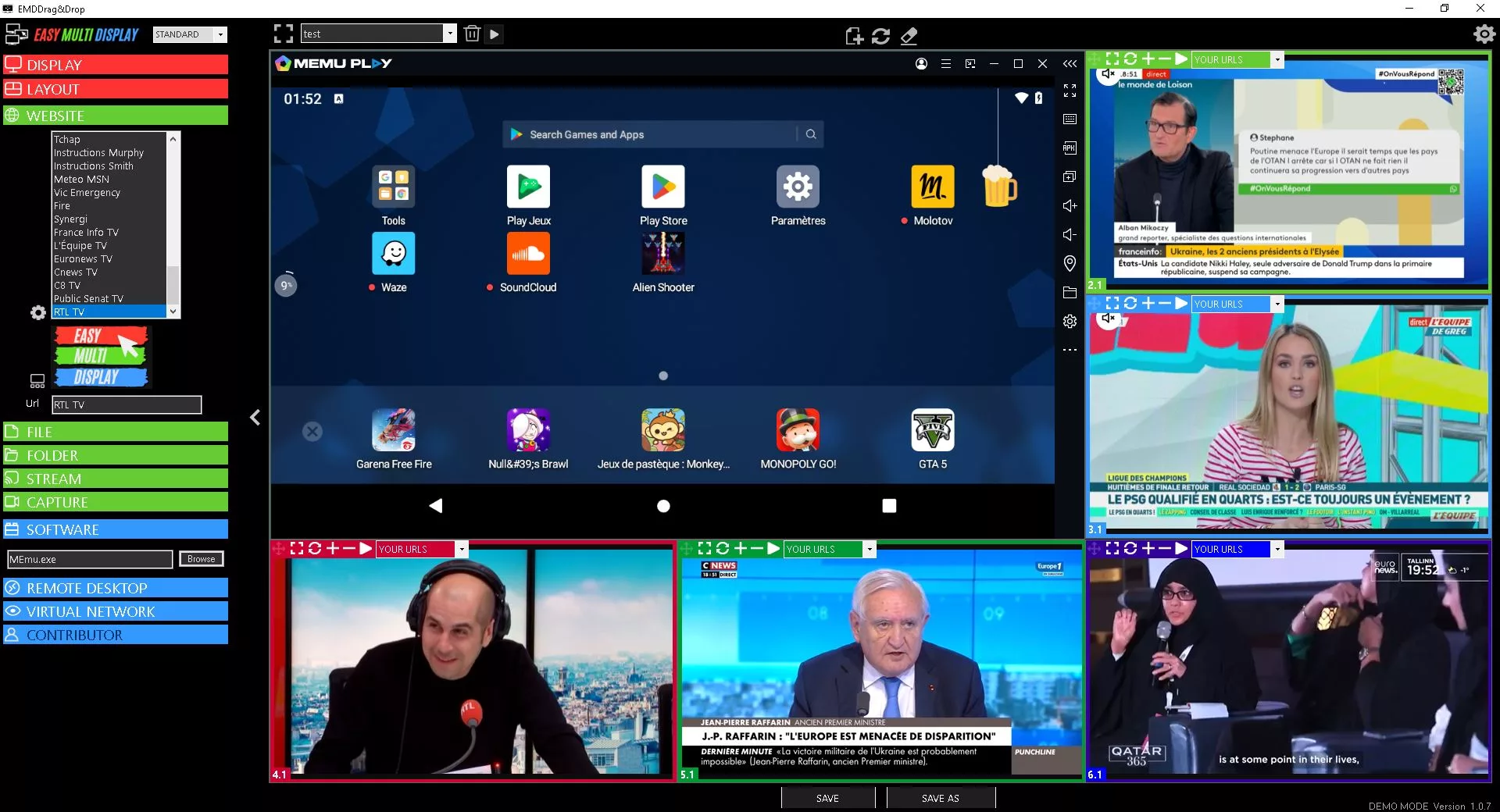
Do you want to display your Android apps on your wall? Nothing could be simpler! First, install the MEMU PLAY emulator, my favorite, available here: https://www.memuplay.com/en/download.html.
Then, choose the "Software" option in EMD or use the "Drag & Drop" feature and select the default executable in "C:\Program Files\Microvirt\MEmu\MEmu.exe".
If you need help, don't hesitate to contact us.
04/03/2024
Emergency Solution: Recovering from Video Server Crash and Restoring 360 Vision.
A virus, a hardware failure, and your video server crashes, your operators lose the 360 vision, what to do?
Friday 5 PM, Fabrice sends me an email, the server for his 9-screen video wall is down. This Sunday, I'll present him with a quick and simple solution via this video, based on a laptop (easy to use after a viral attack) and a controller box.
Guy +33.6.79.07.55.19
28/02/2024
Want to see our video wall technology in action???

3 people from a fire and rescue service (SDIS) in the Basque Coast, 5 from a COD (prefecture), and a former negotiator from the gendarmerie spent a total of two half-days exchanging ideas about their respective projects.
They provided us with their shopping lists, and we will be adding new features to our software.
Why do 14 departments trust us? Why have we just received oral agreements from 2 new departments (in the north of France and Brittany)?
Firstly, we're friendly, we like people, and it shows. We love that our solution makes the operators' daily lives easier.
Secondly, our solution is often compared to Excel; easy to get started with but powerful for experts.
Customers confirm: ridiculous prices, cutting-edge technology, tailored solutions, and the closeness of an artisan (Montpellier). Call me, I'm here +33.6.79.07.55.19.
27/02/2024
Display Multiple HDMI Inputs Simultaneously with Elgato.
Discover the power of Easy Multi Display in this impressive demonstration! We test its ability to simultaneously display four HDMI inputs (or even more), all with an Elgato card.
Our workspace is equipped with four PCs, each connected to our main PC via a capture card and HDMI cables.
The result? A perfectly synchronized video wall, with each screen displaying a clear and sharp image. Even on Apple TV, the image quality is excellent.
Don't miss this video to learn more about the capabilities of Easy Multi Display!
15/02/2024
With just one glance, can a firefighter save his department €193 000?

The beautiful story begins in the summer of 2021, when a volunteer firefighter working in the Loiret and Cher departments noticed a change in the former. Indeed, for a few weeks now, the operators have been appreciating the supervision offered by a massive 86 inch, 2 m2 screen.
Upon returning to his command center, when he recounts what he saw, a curious and technically savvy individual asks for more details. While others might have responded, "No, you must have misunderstood! The 6 m2 video wall, the one we've been dreaming of for years, costs €200 000, not €7 000," but thankfully in Cher, common sense prevails.
Fast forward to February 2024, and the picture you see before you is the result of 2 years of proud and loyal service from Easy Multi Display technology. The department's operators will tell you: zero bugs, efficient, and interactive 7/7, 24/24. The financial director can show you invoices totaling €7 000, full ownership of the installation, no subscription required.
The technical manager in charge of the installation will tell you, "Sure, it takes some time, but no training is needed. The software is intuitive, simple, and runs on Windows 11. The operators love the system, and that's what matters most."
If your organization or business needs a 360 degree team vision, to react quickly in an unstable environment, and you want to save €193 000, Easy Multi Display, the video wall software, is THE solution. I'm here to answer your questions, let's move forward to 2024+++
09/02/2024
Stream Deck is an operator console for control rooms.





 STREAM DECK Home Screen:
STREAM DECK Home Screen:
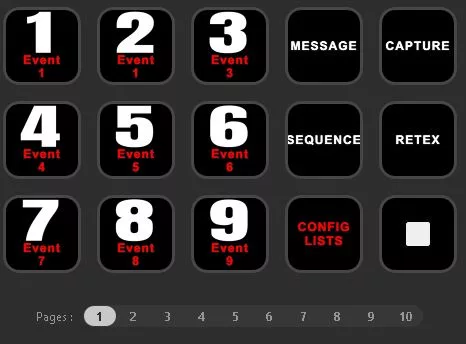
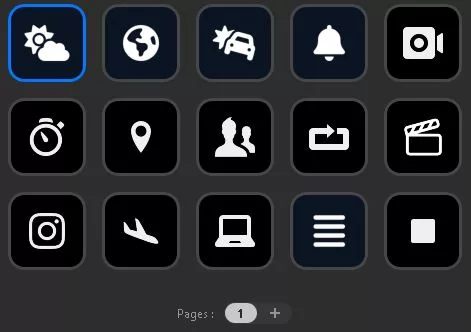
 CONFIG LISTS Key to choose your lists, previously configured in the remote:
CONFIG LISTS Key to choose your lists, previously configured in the remote:

Keyboard shortcuts:
List Event: F1 (Fn + F1 key)
List Fire: F2 (Fn + F2 key)
List Accident: F3 (Fn + F3 key)
List Emergency: F4 (Fn + F4 key)
List Rescue: F5 (Fn + F5 key)
List Animals: F6 (Fn + F6 key)
List Nuclear: F7 (Fn + F7 key)
List Chemical: F8 (Fn + F8 key)
List Tsunami: F9 (Fn + F9 key)
List Storm: F10 (Fn + F10 key)
 Keys 1, 2, 3, 4, 5, 6, 7, 8, 9 to launch the display of scenarios previously configured in EMD and soon compatible with our latest Drag & Drop module:
Keys 1, 2, 3, 4, 5, 6, 7, 8, 9 to launch the display of scenarios previously configured in EMD and soon compatible with our latest Drag & Drop module:

Keyboard shortcuts:
Scenario 1*: Numeric Keypad 1
Scenario 2*: Numeric Keypad 2
Scenario 3*: Numeric Keypad 3
Scenario 4*: Numeric Keypad 4
Scenario 5*: Numeric Keypad 5
Scenario 6*: Numeric Keypad 6
Scenario 7*: Numeric Keypad 7
Scenario 8*: Numeric Keypad 8
Scenario 9*: Numeric Keypad 9
STOP: Numeric Keypad 0
*based on your previous scenario list selection.
 RETEX Key to broadcast locally or over the internet and record audio/video of the video wall:
RETEX Key to broadcast locally or over the internet and record audio/video of the video wall:
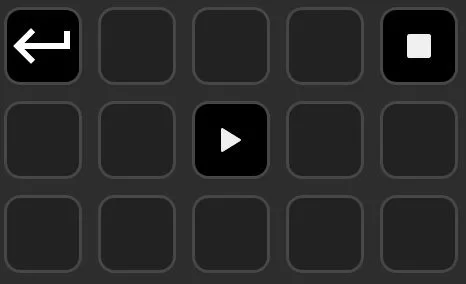
Keyboard shortcuts:
Shift + R (play)
Shift + S (stop)
 MESSAGE Key to launch the display of your messages over your other "media", previously configured in EMD:
MESSAGE Key to launch the display of your messages over your other "media", previously configured in EMD:

Keyboard shortcuts:
Message 1: Ctrl + 1 (Message 1)
Message 2: Ctrl + 2 (Message 2)
Message 3: Ctrl + 3 (Message 3)
Message 4: Ctrl + 4 (Message 4)
Message 5: Ctrl + 5 (Message 5)
Message 6: Ctrl + 6 (Message 6)
Message 7: Ctrl + 7 (Message 7)
Message 8: Ctrl + 8 (Message 8)
Message 9: Ctrl + 9 (Message 9)
Message 10: Ctrl + 0 (Message 10)
STOP: Numeric Keypad 0
 SEQUENCE Key to launch the display of your different sequences, previously configured in EMD:
SEQUENCE Key to launch the display of your different sequences, previously configured in EMD:
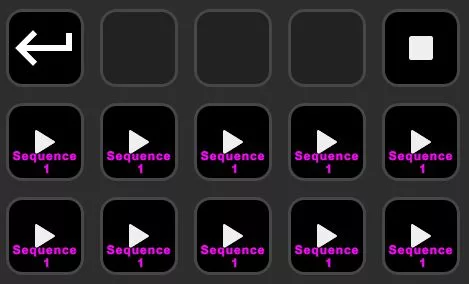
Keyboard shortcuts:
Sequence 1: Alt + 1 (Sequence 1)
Sequence 2: Alt + 2 (Sequence 2)
Sequence 3: Alt + 3 (Sequence 3)
Sequence 4: Alt + 4 (Sequence 4)
Sequence 5: Alt + 5 (Sequence 5)
Sequence 6: Alt + 6 (Sequence 6)
Sequence 7: Alt + 7 (Sequence 7)
Sequence 8: Alt + 8 (Sequence 8)
Sequence 9: Alt + 9 (Sequence 9)
Sequence 10: Alt + 0 (Sequence 10)
STOP: Numeric Keypad 0
 CAPTURE Key to launch the display of your video/audio streams over your other "media", previously configured in EMD:
CAPTURE Key to launch the display of your video/audio streams over your other "media", previously configured in EMD:
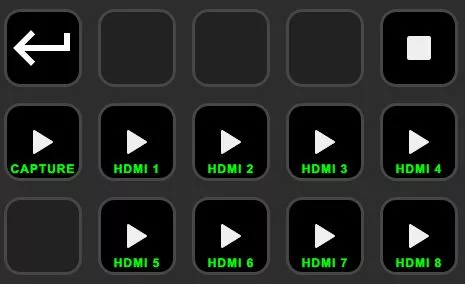
Keyboard shortcuts:
CAPTURE: Shift + D (sends a capture of your remote screen, to display its content urgently without any configuration)
HDMI1: Shift + 1 (sends HDMI1 input to the entire wall)
HDMI2: Shift + 2 (sends HDMI2 input to the entire wall)
HDMI3: Shift + 3 (sends HDMI3 input to the entire wall)
HDMI4: Shift + 4 (sends HDMI4 input to the entire wall)
HDMI5: Shift + 5 (sends HDMI5 input to the entire wall)
HDMI6: Shift + 6 (sends HDMI6 input to the entire wall)
HDMI7: Shift + 7 (sends HDMI7 input to the entire wall)
HDMI8: Shift + 8 (sends HDMI8 input to the entire wall)
STOP: Numeric Keypad 0
 With a library of over 6000 free icons, by customizing this tool you can quickly identify and select the functions you need, reducing errors and speeding up your control processes.
With a library of over 6000 free icons, by customizing this tool you can quickly identify and select the functions you need, reducing errors and speeding up your control processes.
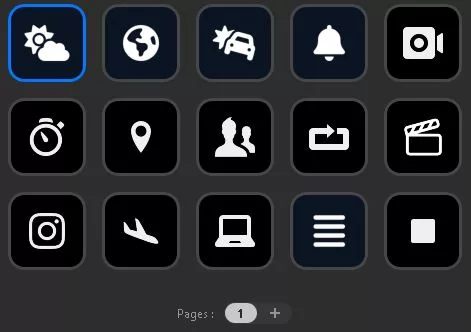
Or take control your walls from your iPhone or Android :
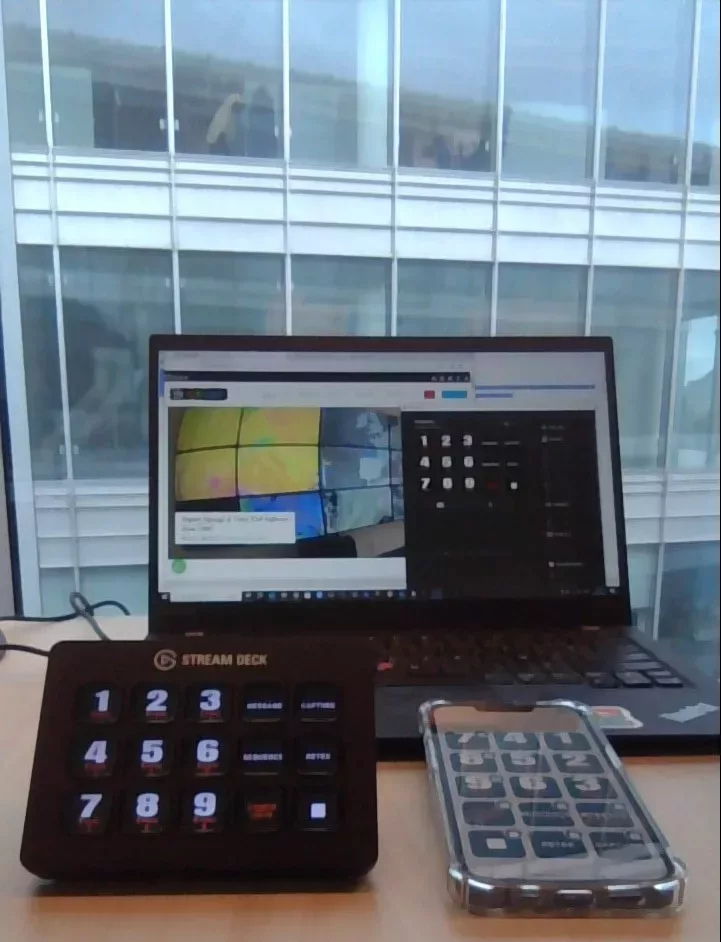
08/01/2024
Exploring the Lego Star Wars Command Center: Apple TV and Video Wall Showcase.
Welcome to 2024! Iris is excited to show you her Lego Star Wars command center, her iPad, and demonstrate how she uses an Apple TV on our 12-screen image wall, all for less than 5 000 euros.
It doesn't take much foresight to understand that an 11-year-old is familiar with these technologies. A video wall should be easy to use and take advantage of recent technological advancements at a reasonable cost. Let's stay grounded, keep our expenses in check – gone are the days of spending 100 000 euros on image walls. Long live common sense, long live French Tech, and long live the Lego Star Wars control center!
15/12/23
How to manage 2 secure and waterproof networks on the same video wall?
With HDMI KVM switch technology, see how to use a simple HDMI KVM cable to connect your secure PC to the rest of the network. In the example we also show how to control multiple PCs with a single keyboard mouse combo.

Here is the reference of the KVM used : http://dgodrt.net/pd.jsp?id=14
05/12/23
How to distribute your video wall to the network in 5-10 seconds?
For the demo, 2 screens in extended mode with DD on the first screen and VLC on the second (1920X1080 + 1920X1080).
Video capture in h264 with our remote control (and its RETEX function diverted).
Laptop used: i7-7700K from 2017, value €150.
Flux stream in VLC: http://PC Name:80
You can either send the DD interface or the video wall, in full or only part locally or to any site around the world for free with noip.com.
27/11/23
With our latest little software Drag&Drop, you can control your video wall in real time from a machine on the local network or from the Internet.

We want to provide you with transparent information regarding indicative costs for setting up your display wall. As an estimate, creating our 6 m² display wall, including PC, EMD Software , 12 TV screens, cables and supports for screens, is approximately €4000, translating to around €650 per m² of display space. These rates are provided for those looking to design their own setup.
-Why Choose Easy Multi Display:


-How to Benefit from This Offer:
If you're ready to create your own display wall with Easy Multi Display, these indicative prices give you an idea of the associated costs. Feel free to contact us for more information, live demonstrations, or to discuss how Easy Multi Display can meet your specific dynamic display needs.
21/11/23
Here I am in the courtyard of a prefecture in the south of France!!!

The building, constructed in 1853, is notably adorned with superb sculptures by Joseph Félon and an incredible clock. Having our video wall in such a beautiful place is a privilege. In this department, 745,000 inhabitants are indirectly protected with Easy-Multi-Display.
We were welcomed by our "super user." The on-site team consists of about ten engineers to whom we provided an initiation training, followed by workshops resulting in the creation of scenarios. Thus, we covered the simulation of a level 5 nuclear accident (posing significant risks outside the power plant).
This prefecture visited our showroom in Montpellier, then began using our software in June 2023. After successful tests, we are now entering the implementation phase. It's a high-level team that always prioritizes the needs of end users (the prefect's office, SAMU teams, SDIS, DDE, etc.). It's always intellectually rewarding to see that our solution is validated by IT professionals serving decision-makers responsible for saving human lives.
Once again, it's our users who enable us to invent new features, always validated by real-world use. In this case, the "EMD Contributor" function, which allows you to send a portion of your PC to the video wall, comes from this prefecture. Thus, the transfer of key information from the crisis room to the decision-making room, or even to a remote site, is easily achievable with our video wall solution.
Forget about the old fixed video wall solutions at €150 000; be innovative, a bit courageous, and follow the 10 French departments that are already using Easy-Multi-Display on a daily basis. Yes, these departments paid 10 to 20 times less for their solutions, and yes, they have been using our solution for three years and persist in their choices.
People often say, "Guy, not expensive enough, it doesn't look serious," and I respond, "Maybe, but my greatest professional pride for 2023 is a department of 170 000 inhabitants." The firefighters have finally been able to equip their command center with a video wall for less than €800 all-inclusive (PC, 65-inch TV, software).
If you or your loved ones are in distress and you call the firefighters in this department, the low cost and innovation of our solution may enable brave firefighters to rescue you even more effectively. Quoting an emergency physician chief encountered at the Toulouse 2023 fair, "If it can help save a single life, then all these efforts were worth it."
09/11/23
Revamping Test of a 15 TVs Video Wall, Invoiced in 2017 around 150/200 K Euros.

The ambition of the CTA team is notably to empower everyday users. The current system is heavy, inflexible, and non-interactive.
It was not an easy day, to be honest. Connecting a 700 Euro PC to replace a beautiful server bay costing 50/80 K Euros, discovering an architecture in a few hours, it's always a challenge. But the people on site are welcoming 
In the end, here are the first ideas for this SDIS CTA command room:
Idea 1: For 1 or 2 K Euros, use the current superb system and display an Easy Multi Display PC controlling 4 display zones (149 euros excluding tax) or 24 zones (499 euros excluding tax). This is the idea that the client found most appealing +++.
Idea 2: For 6/8 K Euros all included, replace only the current video server (using an old Windows OS) with a new video server based on Nvidia RTX 40XX graphics cards (used in gaming or mining bays). You can see at the bottom in the photo our PC with the 15 HDMI cables running up to the 15 TVs on the wall (existing wiring). Yes, surprisingly, a 15-screen wall simply uses HDMI cables just like we do at home for TV or Playstation.
Idea 3: With a 50 Euro hard drive, keep the entire current architecture and implement a dual OS system on the current video server. This solution avoids any risk as the old hardware and software system is kept as it is. This way, innovation can be introduced with an operating system that adheres to information security standards.
As a software editor, we're not here to push for consumption, discard working hardware, and make you spend hundreds of thousands of euros. More than an environmental logic, it's also about stopping spending sums with 5 zeros 
Unlike competitors who offer a personalized price, our rates are clear and written on our website www.EasyMultiDisplay.com, 149 euros to control 4 zones, 499 euros to control 24 zones, 899 euros to command at your fingertips. In 2024, you can add 750 euros if you want advanced collaboration with EMD Contributor.
Already, 10 French departments work in their command rooms (CTA/COD) with our software. For 3 years, they have been our best ambassadors. Be the next one, we are a small team based in Montpellier, and we need you. So, like a small department of 170 000 inhabitants, you can invest 149 euros and display your maps prominently, or if you already have a wall worth 200 K Euros, you can add features... but always for 149 euros 




03/11/23
 Our latest software release for video walls is now available for download on our website!
Our latest software release for video walls is now available for download on our website!
Just click "Download," and you'll have our application ready to go.
With "DD" alias Drag&Drop (development since the end of August 2023, so it's still a very basic version but fully functional and supplied free with EMD), you can now:
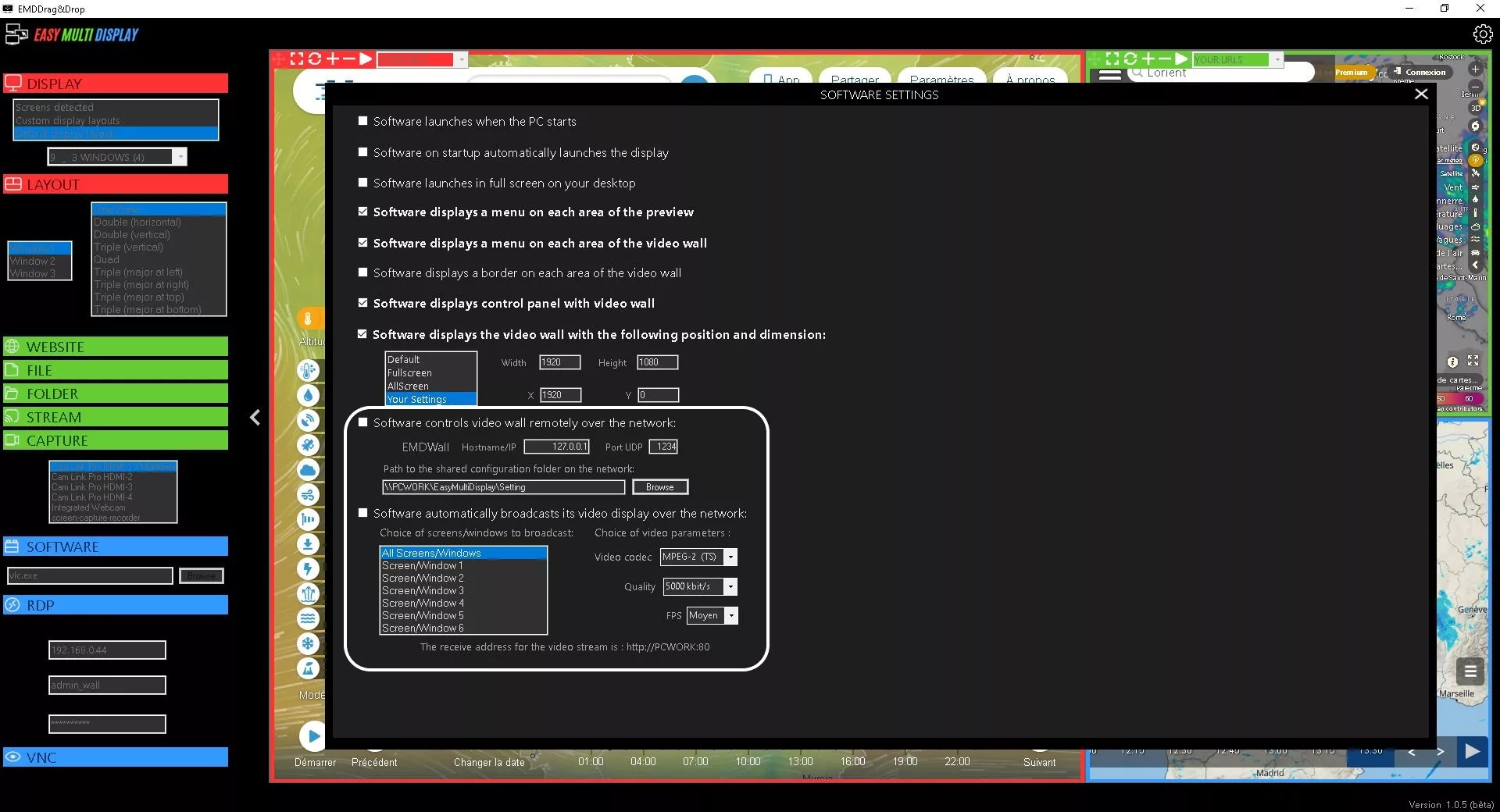
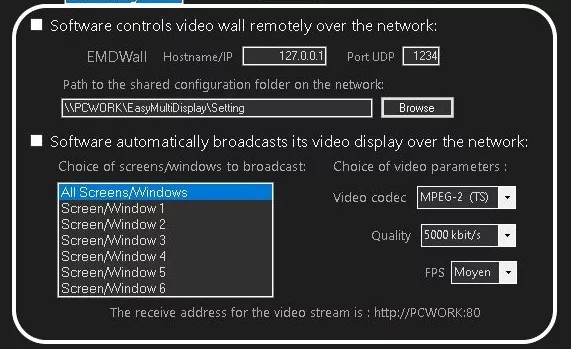

The setup is incredibly user-friendly and only requires the IP address or the PC name displaying the video wall.
Here are the possible video codec names:
MPEG-2 (TS)
Theora (OGG)
WMV (ASF)
DIV3 (ASF)
H.264 (MP4)
H.264 (TS)
H.265 (MP4)
*We designed this feature specifically for a COD (Departmental Operations Center) that includes various services like the police, SAMU, and others. Each service has its own dedicated room with a video wall, and the goal was to create a seamless main video wall by combining content from different services. 
20/10/23
Reflection on the 2023 National Congress of Firefighters in Toulouse, France
The 2023 edition of the National Congress of Firefighters in Toulouse, France, will remain etched in our memories.
Our Easy Multi Display team, showcasing our Mobile Command Post (PCM), experienced exceptional moments during this event.
The atmosphere was both friendly and festive, but what truly made this edition special were the valuable interactions and inspiring encounters we had throughout the exhibition.
We are proud to have shared our passion for our field and technology with all of you.
A big congratulations to our Easy Multi Display team for their exceptional contribution to this success. Your dedication and expertise were invaluable.
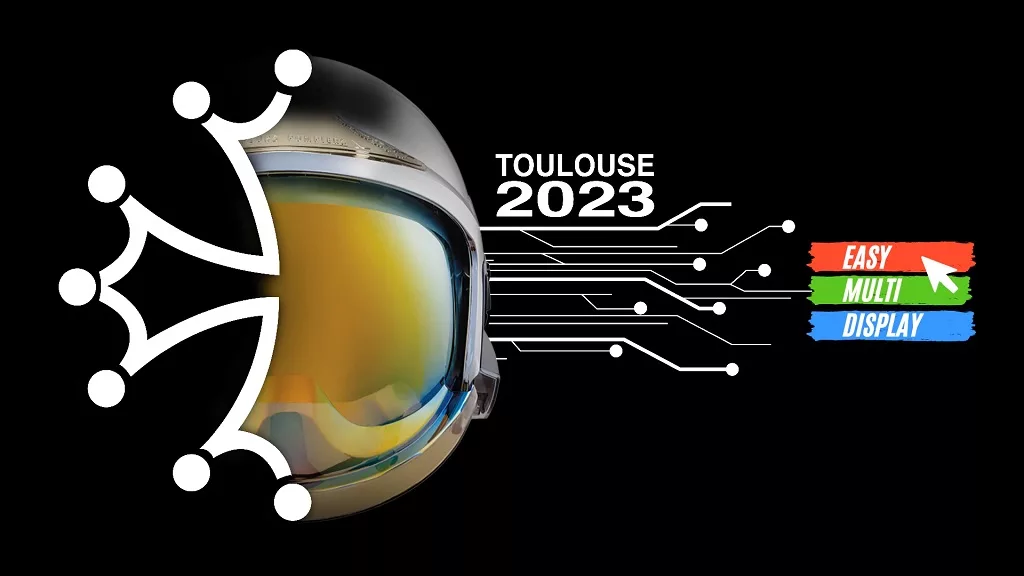




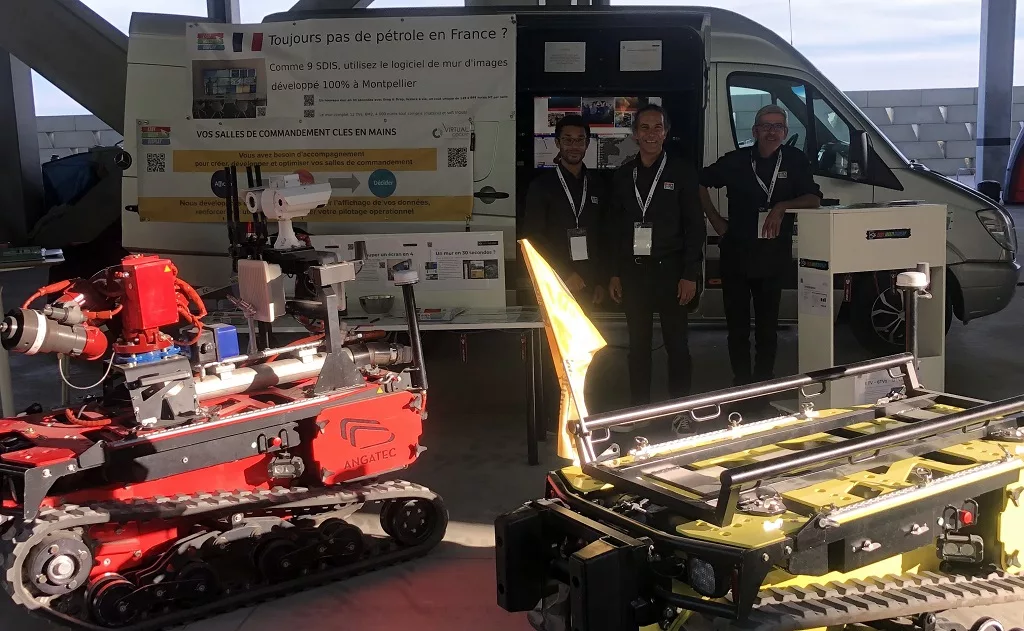




We would also like to express our deep gratitude to our clients, partners, friends, colleagues, and all the new connections we had the pleasure of meeting during the congress. Your support and enthusiasm were the driving forces behind our success.
18/10/23
Reflection on the 2023 National Congress of Firefighters in Toulouse, France
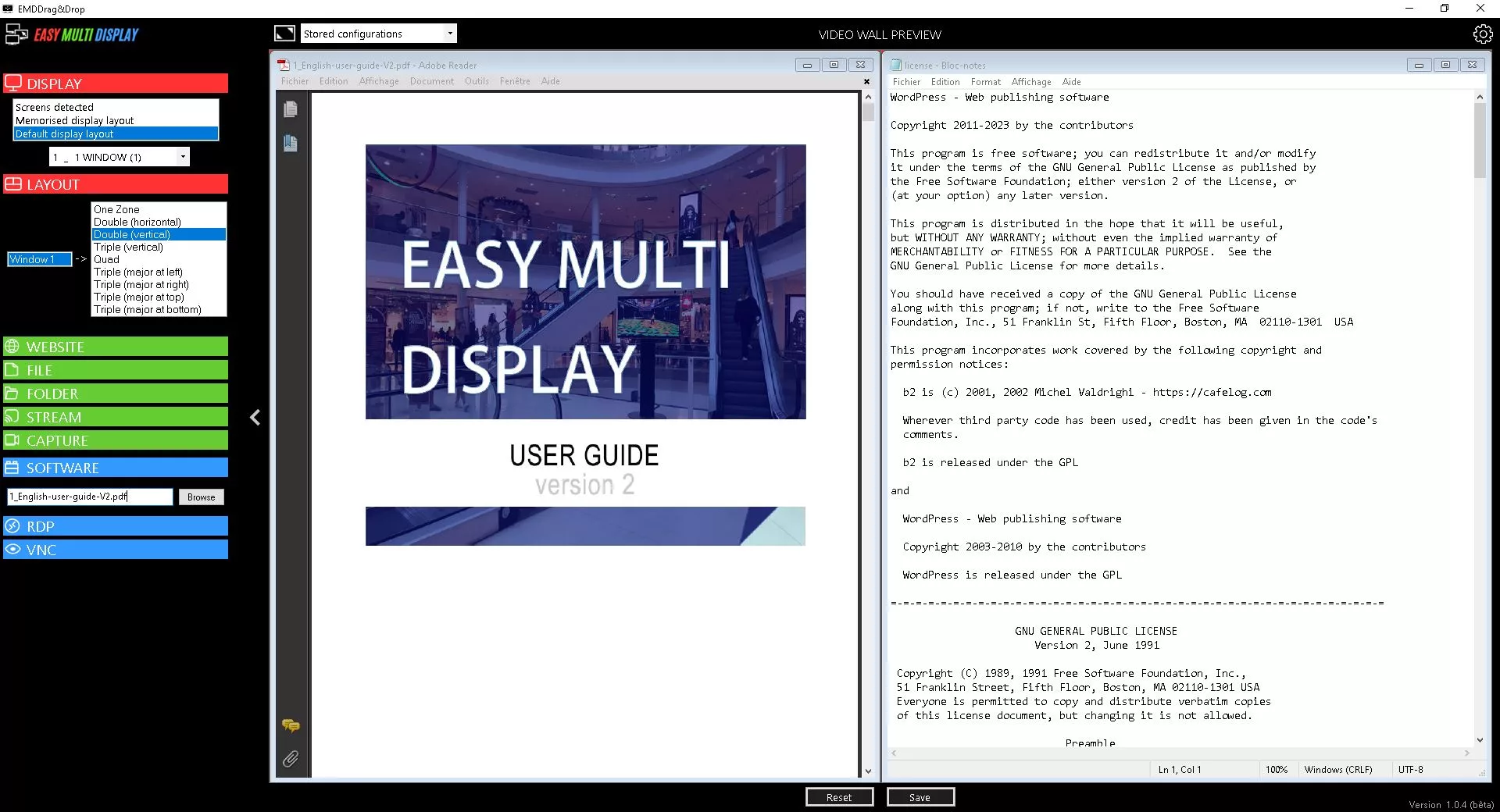
- Open a file and the associated software

- Identical zoom ratio of web pages in DD and with wall display.
14/10/23
Empowering Public Safety: Easy Multi Display Now Implemented by SDIS 18 with SIO Administrator Oversight.
We are pleased to announce that our software solution, Easy Multi Display, has been successfully adopted by SDIS 18, under the supervision of SIO Administrator. We eagerly look forward to continuing this adventure and shaping our future path. Our foremost focus remains on innovation and addressing the specific needs of SDIS.
As proud members of this dedicated public safety community, we are excited to share our future developments with you. The missions of SDIS are of paramount importance, and it is an honor to contribute to their enhancement.

"Tested, validated, and embraced at #CTA #CODIS of SDIS 18. 


10/10/23
Exclusive Interview: Unveiling Easy Multi Display at the National Firefighters Congress in Toulouse, 2023
A big thank you to Hakim for conducting this excellent interview at the National Firefighters Congress in Toulouse in 2023. Discover more about Easy Multi Display with the last few minutes of the 25-minute interview in its entirety. We will soon be uploading it online.
19/09/23
Come and visit us on our Ext401 stand at the Toulouse Fire Brigade Exhibition:

To find out more about our new module Drag & Drop and its latest features:
Control what you display (video wall) with live EMD Drag&Drop.
Our new free software for video walls (supporting up to 24 screens, bundled with EMD)!
EMD Drag & Drop is incredibly user-friendly and fast. Leveraging our expertise (a solid 15 years in dynamic display), it's specifically designed for novices (no geeks) who neither have the time nor the inclination to wrestle with complex software.
But you might ask, "Why are your prices so low?"
The real question is, "Why are others so expensive?"
Compatible with:
-All websites (Canvas, Google Slides, Teams, Instagram, LinkedIn, WordPress, Joomla, ChatGPT, Bard, etc.)
-All TVs,
-All projectors,
-All touchscreens,
-Any source you can imagine. And if by chance it isn't, give us a few days to make it so.
Stay tuned to discover all the possibilities with Drag & Drop and don't hesitate to follow us on social media for updates!
09/09/23
How can you turn any surface into a touch screen?
Direct from the factory, a supplier delivered my first 65-inch 'infrared' frame.
The test was conclusive: it's simple, quick to assemble and easy to use.
The test of a 6M2 frame covering our 12 TVs is still to come.
What price would you be prepared to pay to give your command room a facelift?
#wework #dowhatyoulove
01/08/23
Easy Multi Display: The Equipment of Choice for Departmental Operational Centers.
We are proud to announce that a French prefecture has recently chosen Easy Multi Display to equip its Departmental Operational Center (COD). This is a major first for us, reinforcing our position as a leading provider of digital display and video wall software solutions for public services.
This prefecture has invested in a lifetime license for only 149 euros. With no hidden costs or subscriptions, this choice signifies a major shift underway in command rooms. And it's a small French company leading this revolution.
In addition to prefectures, we also equip eight Alert Processing Centers - Departmental Fire and Rescue Operational Centers (CTA-CODIS). Thus, organizations can go from an initial quote of 80 KE to an actual bill of 5 KE. This is a significant change for these crucial structures, made possible thanks to Easy Multi Display.
Stay connected with us for more updates and find out how our software can enhance your collaborative work environment.

31/07/23
Drag and Drop, the new feature WYSIWYG, a neophyte sets in 30 seconds a video wall 3 Tvs (or 24...)
Overview:
The video features a quick introduction and demonstration of the new Drag and Drop feature, an intuitive and user-friendly feature enabling users to arrange digital content with just a few clicks.
Using the Drag and Drop Feature:
In this section, the presenter guides the viewer through the application of the feature. They navigate through different windows, highlighting the drag and drop functionality. Starting with a first window, followed by a second one, and then delineating four separate zones in a final window, they effectively demonstrate how to move and arrange content across these areas. The process is described as seamless and uncomplicated, promoting the ease of use.
Conclusion:
The video rounds off with a recap of the Drag and Drop feature's capabilities and benefits. The speaker highlights how the process of using the feature is not only straightforward but also quick, enabling even beginners to set up a three-screen video wall in as little as 30 seconds. The video finishes with an encouragement to viewers to try the new feature and experience its convenience and simplicity for themselves.
17/07/23
Sharing the content of an operator's PC on a video wall and using a StreamDeck physical remote control to change the configuration presents a multitude of significant advantages:
1.Improved Efficiency: Operators can swiftly and easily share their PC content on the video wall using the "Contribute" function of the EMDContributor software. This improves team efficiency by avoiding unnecessary delays.
2.Enhanced Collaboration: The ability to share content directly on the video wall fosters better collaboration and communication among team members. Everyone can present their ideas or work in a clear, visual manner, promoting better understanding and more effective decision-making.
3.Flexible Control: With a StreamDeck remote control, operators have direct and flexible control over the video wall configuration. They can adjust what is displayed, where, and how, with unprecedented ease and speed.
4.Adaptability: The capability to project a PC's content onto a specific part of the wall or the entire wall allows for great adaptability according to the operator's needs or situation.
5.Display Quality: Video walls offer exceptional display quality, ensuring that shared content is clearly visible to all participants, regardless of their position in the room.
6.User-Friendly: The intuitive interface of the StreamDeck remote and the EMDContributor software ensures user-friendly operation and ergonomics for all users, regardless of their technical skill level.
7.Time Saving: The simplification of the video wall configuration and control process saves valuable time, which can be used to focus on other important tasks.
8.Workspace Optimization: Using a video wall to share PC content can help optimize workspace by reducing the need for additional monitors.
In conclusion, this technology can boost productivity, collaboration, and efficiency in any work environment where clear and shared visualization of information is crucial.
You can therefore display one or more PCs simultaneously on the wall in three different ways:
1-with an HDMI cable if it does not have network access (see video with Edem : https://youtu.be/nPx-4NUm-3c)
In an emergency situation, to display a visitor's pc, this is the most effective solution for us because it doesn't require any software installation, you just plug in the hdmi cable (the green wire on the green button...)
2-with an RDP or VNC session.
3-with EMDContributor (video flux http://ip contributor:udp port).
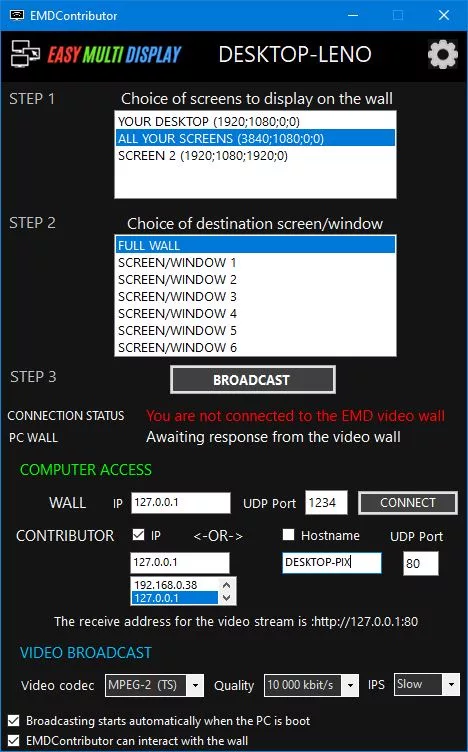
11/07/23
The "comment and share" feature of your Easy Multi Display software offers numerous advantages to users.
Here are a few key points to understand its value:
Improved Collaboration: This feature allows users to collaborate more efficiently. By allowing users to make annotations directly on screenshots, it facilitates discussions and exchanges of ideas. This can be particularly useful for meetings, brainstorming sessions, or any kind of team collaboration.
Clear Communication: Annotating a screenshot allows you to specify what you are referring to, which can help avoid any confusion. By adding notes or highlighting important points on an image, you can ensure everyone is on the same page.
Speed and Efficiency: The ability to share annotated screenshots directly from the video wall saves time. It eliminates the need to go through multiple steps to save, annotate, and then share the image. This feature makes the whole process smoother and more efficient.
Enhanced Presentations: For presentations, this feature can be particularly useful. Presenters can highlight certain pieces of information or underline key points, making their presentations more interactive and engaging.
Recording of Ideas and Feedback: The annotate and share function also allows for the recording of ideas and feedback. This can be particularly useful for future reference, ensuring that nothing important gets forgotten.
In short, the "comment and share" feature makes collaboration and communication easier, quicker, and more efficient. It can be beneficial in many contexts, from team work to presentations, and the sharing of ideas and feedback.
26/06/23
World Clock Video Wall Software Easy Multi Display for Airlines, Tour Operators and Stock Exchanges.
Here are the latest clocks added from our 50 different models.
Each clock can be easily modified according to your needs (background colour, pointer, outline, shadow, text, background of clocks with integration of your logo for example) and we can remove or add capitals.
With Easy Multi Display, everything is possible, quickly and easily!
Others clocks :
https://youtu.be/L3al1y6ag-c (Background Squid gif/jpg/png)
https://youtu.be/KkfkuekX3s4 (Tuning clock red theme in EMD)
https://youtu.be/0ibijGJ8RYU
Display a PC outside the network on the video wall using a capture card (PCI or USB) HDMI
You can display a PC on the wall in two different ways:
With an HDMI cable if it does not have network access.
With an RDP or VNC session.
And coming soon, a third method:
With the upcoming EMDContributor feature that sends the screen capture of it via a UDP unicast stream to the wall PC.
Equipment:
We use an Elgato Cam Link Pro card (€250), you can put several in a PC (it's the same hardware in a €20,000 video server): https://www.amazon.fr/Elgato-dacquisition-Multiview-streaming-visioconf%C3%A9rence/dp/B08YRNSZGR
Or one or more USB acquisition cards: https://www.amazon.fr/s?k=carte+d%27acquisition+usb+hdmi
23/06/23
What a pride to see our software in action on the big screen of the last 2 photos!!!
Easy Multi Display is the command room tool already chosen by 7 SDIS (Departmental Fire and Rescue Services) in France.
In the example below, the total cost, hardware + software, is around 4 000 euros compared to quotes of 50/80 000 euros offered by traditional market players. The proof by the picture that you are not obliged to spend tens of thousands of euros like a pigeon 🙂
Be sensible, do you want a command room with a video wall or a wall of images? A robust, flexible, and easy-to-use tool? Do as the firefighters do and call me at (+33) 06.79.07.19 or by email at guy@easy-multi-display.com
Don't forget, like the firefighters, you can pay 20 times less for your wall of images. No subscription, no hidden costs, just power, robustness, and ease of use.

02/06/23
Broadcast your video wall free of charge worldwide and on all platforms (PC, Android, etc.)
First test of transmitting the video capture of our screen wall. The multicast stream was accessible on the local network 𝐡𝐭𝐭𝐩://𝐇𝐨𝐬𝐭𝐧𝐚𝐦𝐞 𝐎𝐫 𝐈𝐏(𝐖𝐚𝐥𝐥 𝐏𝐂):𝟖𝟎 and on the internet through the 3 platforms (smartphone, pc, tv) with just the following address: 𝐡𝐭𝐭𝐩://𝐄𝐌𝐃𝐰𝐚𝐥𝐥𝐛𝐫𝐨𝐚𝐝𝐜𝐚𝐬𝐭.𝐝𝐝𝐧𝐬.𝐧𝐞𝐭.
It stutters due to poor choices in the video "compression" and EMD, in this example, encodes in almost 6-8k and then sends the stream in this same resolution without scaling, hence the minor issues that will be corrected very quickly.
Without having to use services like YouTube Live, Dailymotion, Twitch, Facebook Live, etc., which are complex to implement, you can, with just a free dynamic DNS account like noip.com, EMD and a "good" pc player (CPU and GPU, the one from the videowall) connected to the Internet, transmit and retrieve the video and audio stream of your remote walls from anywhere with a connected screen.
15/05/23
Toggle, Move, Enlarge in 1 click your Displays previously stored in EMD
Here is the detailed configuration of our video wall at 4000 € (exc vat) :
-HARDWARE PC :
O.S Win 11 : 10 €
Motherboard ASUS PRIME Z690-P D4 : 200 €.
CPU (processor) i5 9600 k : 150 €. (2 to 3 times faster with an i7 12...K at 400 €)
GPU (graphics card) 3 X Nvidia GTX 1060 : 600 €.
RAM 16 Gb : 100 €.
HD (Ssd) 500 Gb : 50 €.
PC XL CASE : 250 €.
Power supply 850 W : 60 €.
-SCREENS (6m²) :
12 x 43 INCH HD: 1800 €.
-CABLE/SUPPORT : 300 €.
-EMD LICENSE : 499 €.
TOTAL COST : 4000 €
03/05/23
Come and discover our Mobile Command Center!
Meet us from 4 to 8 October 2023:
129th National Congress of the French Fire Brigade, in Toulouse.
Equipped with our solutions with 1 screen in front and a wall of 6 screens inside, this Mobile Command Center is ideal for you to enjoy our solution.
Don't hesitate to come and see us, we will be next to the main bar, outside at stand n°401.

Visit the dedicated website to find out more: https://congres2023.pompiers.fr/
30/04/23
Let's play a game?
DIY Video Wall Solution (Screens+Cabling+PC player+EMD license, Total cost = €4000)
Easily broadcast live on Twitch channels, Youtube Live, Facebook Live, Tiktok Live, etc.
28/04/23
EMD will soon be available in 28 languages
English, French, Chinese, Spanish, Hindi, German, Arabic, Ukrainian, Japanese, Romanian, Polish, Hungarian, Czech, Italian, Portuguese, Turkish, Irish, Korean, Thai, Vietnamese, Dutch, Danish, Swedish, Greek, Javanese, Malay, Slovak, Hebrew.
13/04/23
The team of Virtual Cockpit France is today in our Showroom of Montpellier
The workshop is on the Virtual Video Wall:
The concept is to cast a multi source technology screen to hundred of end users.

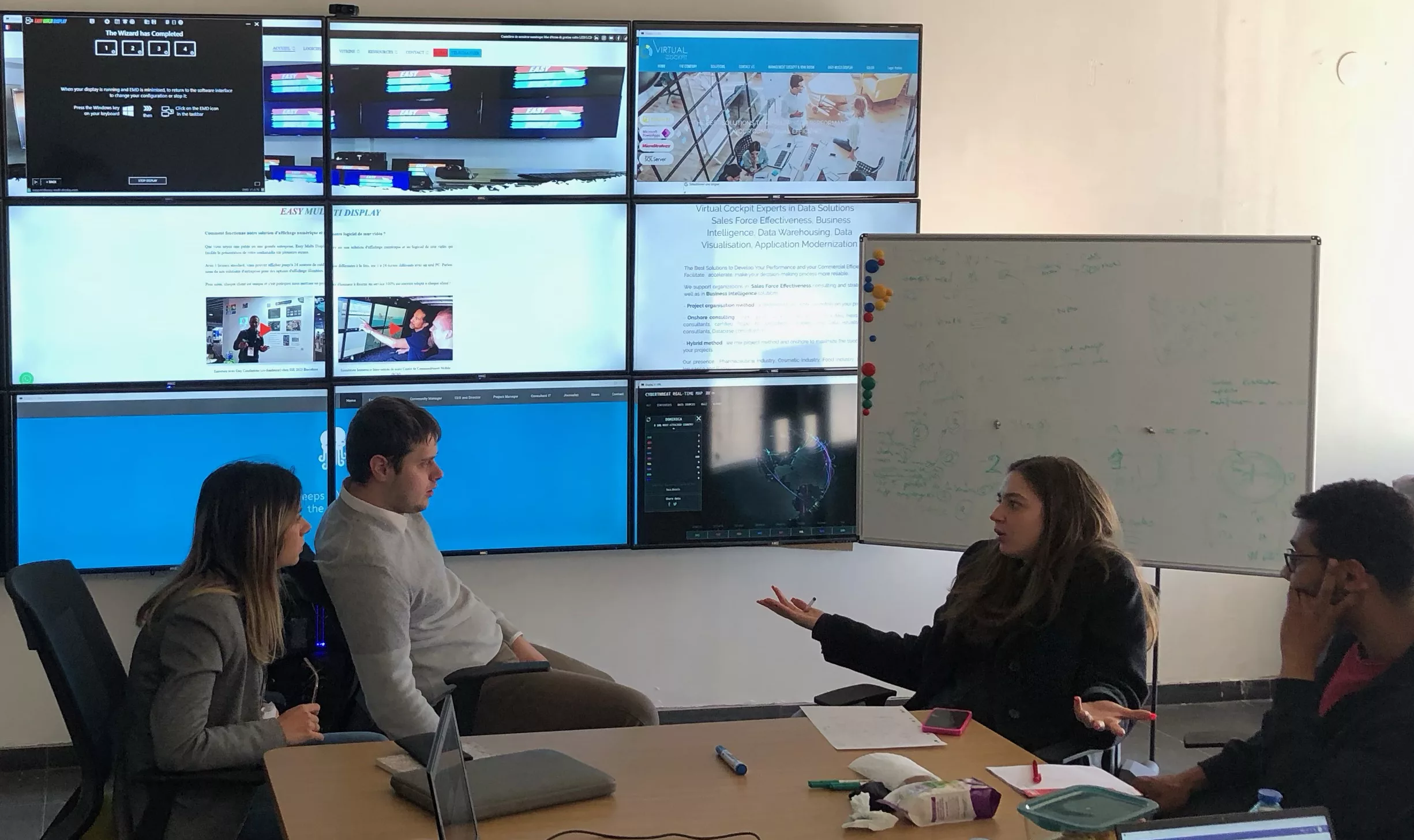
We are designing this 9 TVs frame for a proof of concept required by a traditional dashboard customer.
04/04/23
Easy Multi Display manage to cast up to 24 different areas with this simple architecture
One small laptop, a fix frame Projecta, a video projector NEC P502, and you get the impressive result of 6 M2 video wall.
09/02/23
A Recap of ISE 2023 and Interview with Co-founder Guy Condamine
Following the ISE 2023 exhibition in Barcelona, we were noticed by rAVe [PUBS]* and they broadcast on their international website an interview with Guy Condamine, Co-founder of EASY Multi Display (News digital signage and videowall). This is a great recognition for our software, our services and our team!
* rAVe [PUBS], founded in 1998 by Gary Kayye, is a news organization that provides coverage of the commercial (ProAV) and residential (HomeAV) audiovisual trade industries via e-newsletters, blogs, video, social media and a variety of other mediums.
![Interview_Guy_Rave[pubs]_EasyMultiDisplay Interview Guy News software digital signage and video wall](https://easymultidisplay.com/wp-content/uploads/2023/02/Interview_Guy_Ravepubs_EasyMultiDisplay.jpg)
You can watch the video of the interview here: https://www.ravepubs.com/rave-video/ise-2023-easy-multi-display-shows-its-simple-digital-signage-and-video-wall-software/
06/02/23
In February 2023, our team was at ISE 2023 in Barcelona
This is a huge show dedicated to digital signage and especially to command rooms.
We could also see the new technologies such as flexible screens. Great for a PCM (Mobile command center).
Travelling to the global #ise2023 trade fair has opened our eyes even more to technological innovations.
Decade after decade, as IT specialists and entrepreneurs, we are always surprised that companies charge the same price for the same service, regardless of technological advances. Many Videowall booths are very big, very rich with companies that generate a lot of margin.
But in 20 years, how can we explain that the price of TVs in our homes has dropped by 40 times, for a better picture and incomparable user experience, while video walls are still expensive?
Today the microprocessor in your phone is 70 000 times more powerful than the one that guided the Apollo 11 mission, should you still pay the same price as NASA?
You believe in French talent, we develop everything in France, come and visit us in Montpellier, in Brussels or invite us with our PCM (Mobile Command Center) :-).
Guy CONDAMINE. Tel: 06 79 07 55 19
Mail: guy@easy-multi-display.com
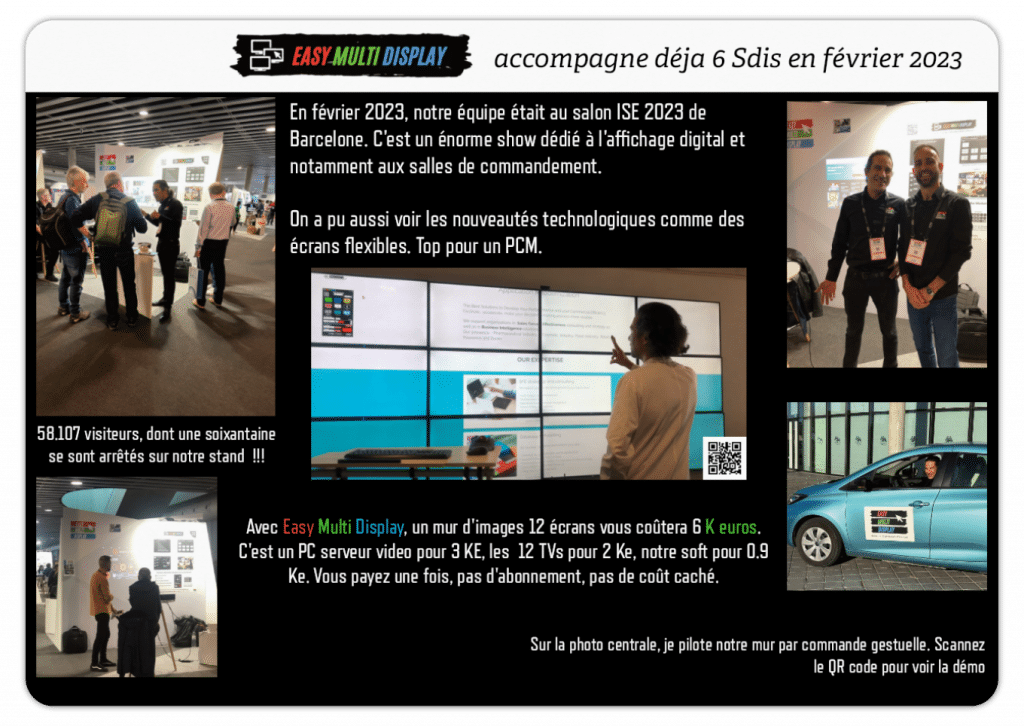



25/01/23
In February 2023, our team was at ISE 2023 in Barcelona
Added 30 default display templates in EMD.
You can use either :
-detected displays,
-your memorized configs,
-the default templates in EMD are applicable for your entire wall and those up to 24 screens, or assign a template to a specific screen.
ps: the Arabic beta version of EMD is almost ready...
09/01/23
Our software in the background of the prefect's visit to the Sdis 79 rescue centre
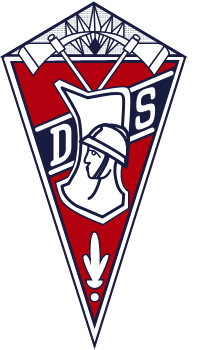
Visit the website of the SDIS79 rescue centre: https://www.sdis79.fr/
06/01/23
EasyMultiDisplay will be present at the Barcelona trade fair from 31 January to 3 February. Come and see us at stand CS636.


Visit their website: https://www.iseurope.org/welcome
29/11/22
Our showroom in Montpellier is under construction (delivery mid-December):




The first stage of the work is finished!




Start of works, Guy is involved in all the work sites!
20/10/22
New function deployed with EMD Versus 1.0.75 (available early December):
View all your media with focus possible for each of them in 1 click (video, drone, TV, web, software, RDP, clock, stream, etc.). Example with 2 screens of the future EMD update (v1.075)
With the next update EMD now stores the zoom value in videowall mode. Example with the time display (stopwatch and countdown), at the first launch in videowall mode you adjust the zoom value to enlarge it and it will be repositioned identically the next time, same for your urls.
Max: 24 areas on 24 screens. Result obtained with 2 tvs (2*250 €) + a laptop 600 € (which easily manages up to 4 screens or even 5 with usb-hdmi converters at 10 €) + a licence at 499 €.
18/07/22
EasyMultiDisplay is happy to welcome in our Brussels showroom a painting* by the Italian artist Res2 @res2_original.
We should be organising a wine and streetart event in our Montpellier showroom in early autumn.
At our newly refurbished showroom in Brussels, you can join us to test the capabilities of Easy Multi Display.
Get your questions answered by one of our dedicated support staff and receive training on Easy Multi Display so that you can get your Digital Signage Solution up and running in no time.
At this location:
-Software Demo,
-Software Training, another room is specially dedicated (capacity: 8-15 students).
Ps: a Pc and a licence at 499€ to manage the 4 Tvs.
*From Taylor A. Strait archives original paint Res2 - I love A
15/07/22
New function deployed with EMD Versus 1.0.72: Easy retrieval of favourite URLs in EasyMultiDisplay
Example with the social networks and Website of SDIS 45 (French Fire Central-Station):
06/07/22
New function deployed with EMD Versus 1.0.72:
Arrange your 6 display areas as you wish on your screens.
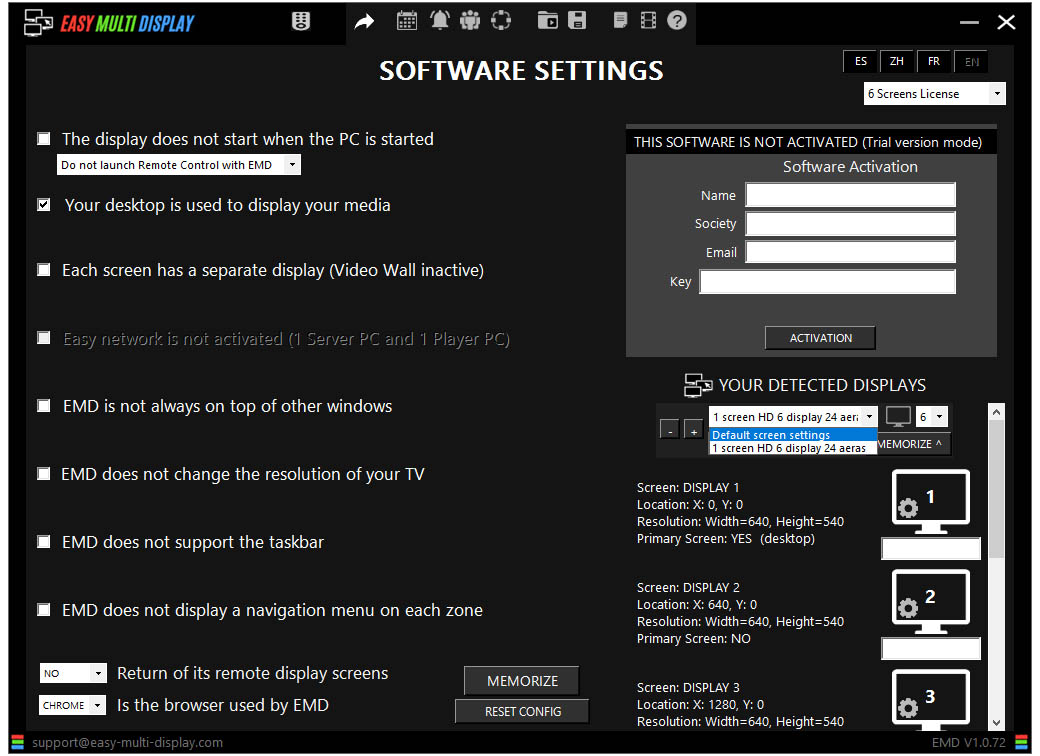
Example by moving the 6 displays on the same screen (full HD), each display is divided into 4 zones and each zone displays a youtube live url (tv channel), this will be particularly useful with very large screens in 8 k or 16 k:
These are youtube streams but you could display 24 zones with different types of media (rdp, videos, images, internet url, etc.) and the display layouts are easily memorized (this one is called "1 HD screen 6 displays 24 zones") and will be included by default in EMD with more to come...
15/06/22
Welcome to the French department “L’Aude”, the command center SDIS* 11 is the sixth customer to get their videowall powered by Easy Multi Display
*SDIS: this is a French command center managing up to 3000 firefighters. There are 94 SDIS in France. So EMD help over 18.000 firefighters to work with a better overview.
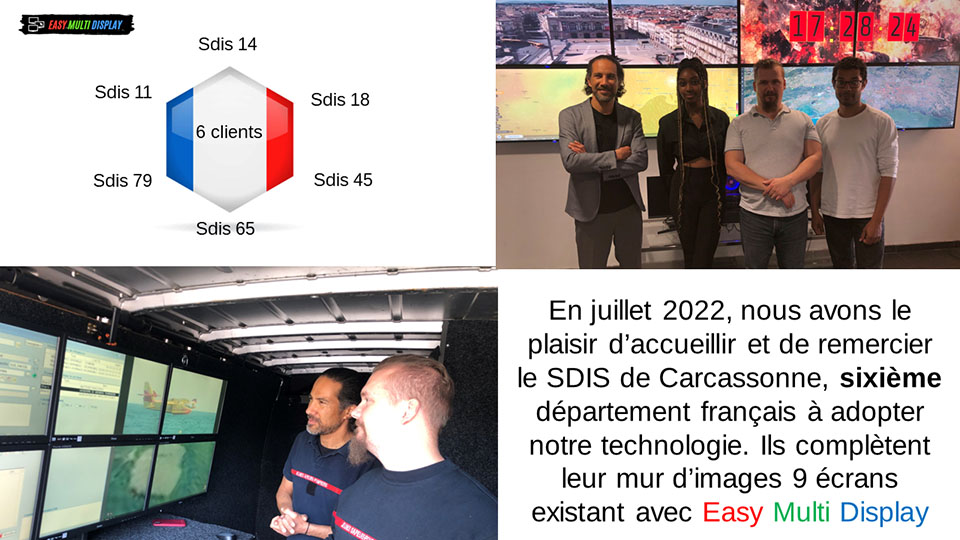
20/05/22
Adding the "Capture" function and display any outdoor source on your wall with 1 mouse click.
-Video capture card (HDMI/VGA/RCA/SDI/SCART),
-DroidCam,
-NewteK NDI Video,
-Capture Desktop,
-Webcams.
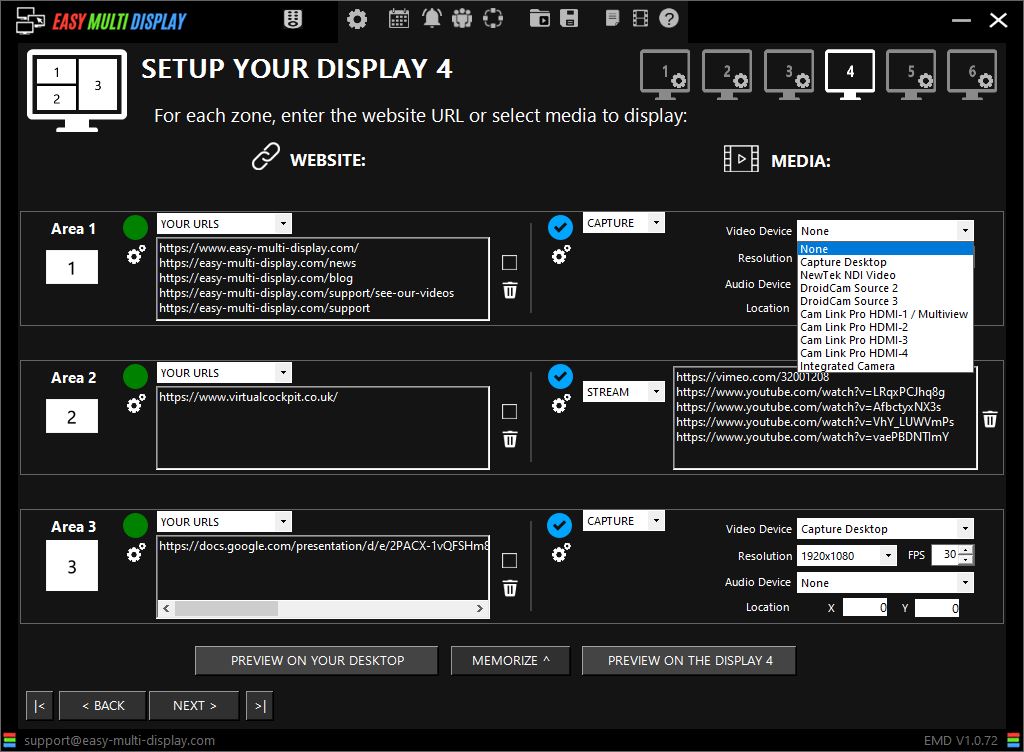
10/05/22
Immersive simulation Intervention of our mobile command center equipped with Easy Multi Display
When your passion for decision making gets wheels, it makes a Mobile Command Center. EasyMultiDisplay is used worldwide, this week a new customer in Hong Kong displaying governmental informations.
01/05/22
We take you behind the scenes!
Easy Multi Display expands with the addition of 4 more screens in the Montpellier showroom!
20/04/22
Test of our EMD software with 16 screens: ok
11/04/22
Enhanced Video Accessibility: EASY Multi Display Introduces EDGE Browser Beta for Improved Streaming Experience:
Addition of the EDGE browser, beta versus (in addition to Chrome/Chromium and Firefox/Gecko) which authorizes more the diffusion of videos on the social networks, the platforms of streaming like Netflix, Prime Video or Molotov because at Easy Multi Display we think about the well being of our customers firefighters CTA-CODIS (call of the alert centres in France, the 18 or 112).
On the rare long winter nights it can be nice to watch a film or a football match, this is just between us though
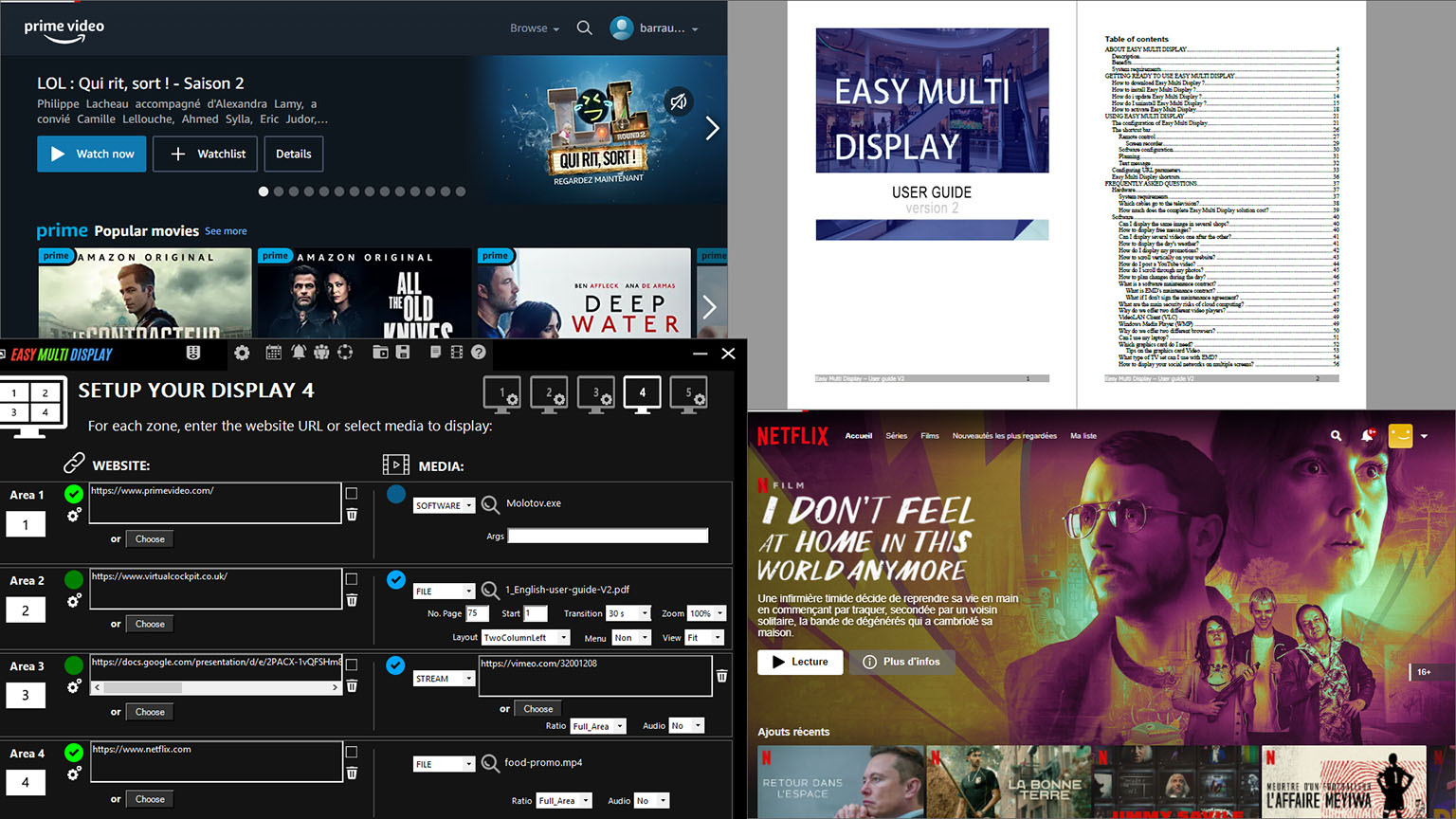
01/04/22
Added Voice recognition videowall (Proof of concept)
01/12/21
Addition of digital TV management (all countries)
24/07/21
Digital Signage and Video Wall News:
Adding:
- Compatibility with XpertEye solutions (amaxperteye.com),
- Test of the latest Beelink pc support four displays (beelink.com).
Adding:
- Android compatible remote control,
- Easy Multi Display Spanish version,
- Spanish version of the user guide,
- "Customer Cases" page on the website.
Fixed minor bugs.
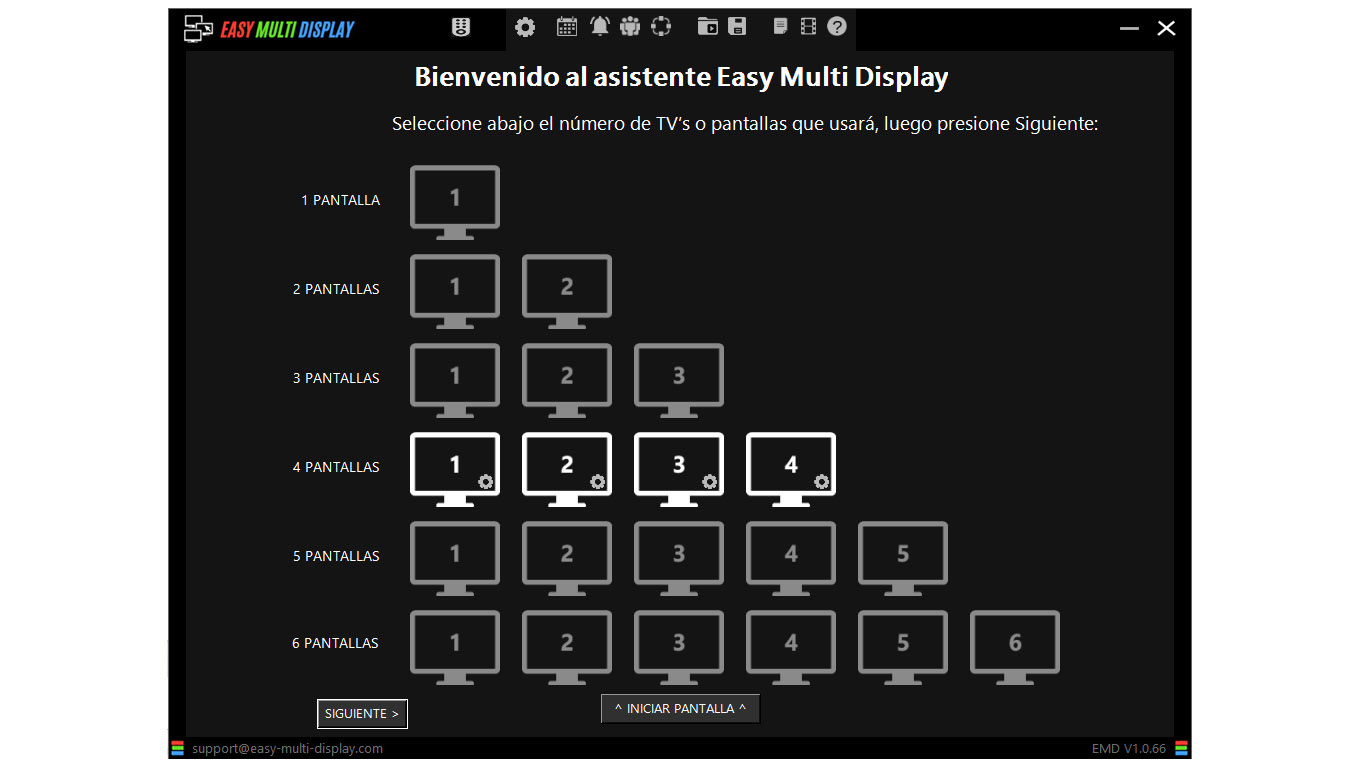
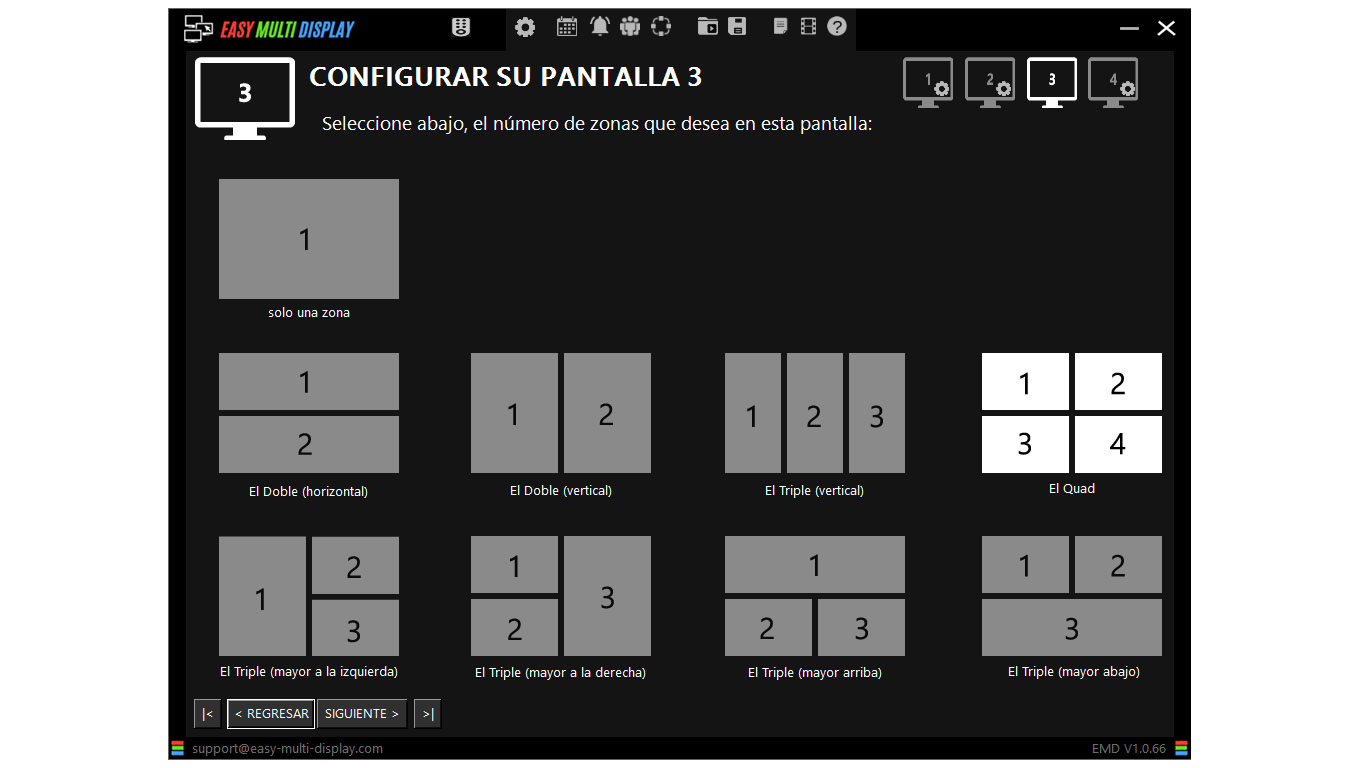

20/06/21
Adding the "Dashboard Manager" function (with PowerBI & MicroStrategy)
Fixed minor bugs.
15/05/21
Digital Signage and Video Wall News:

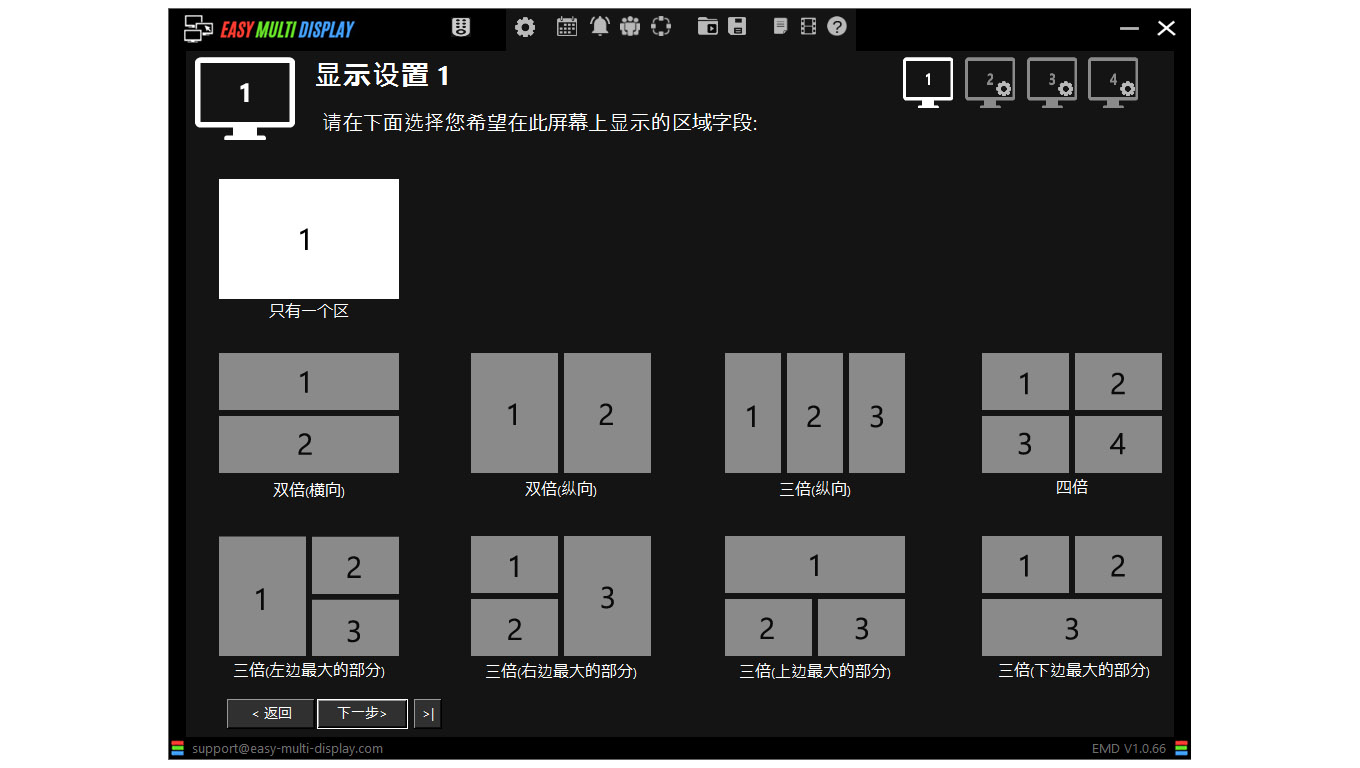
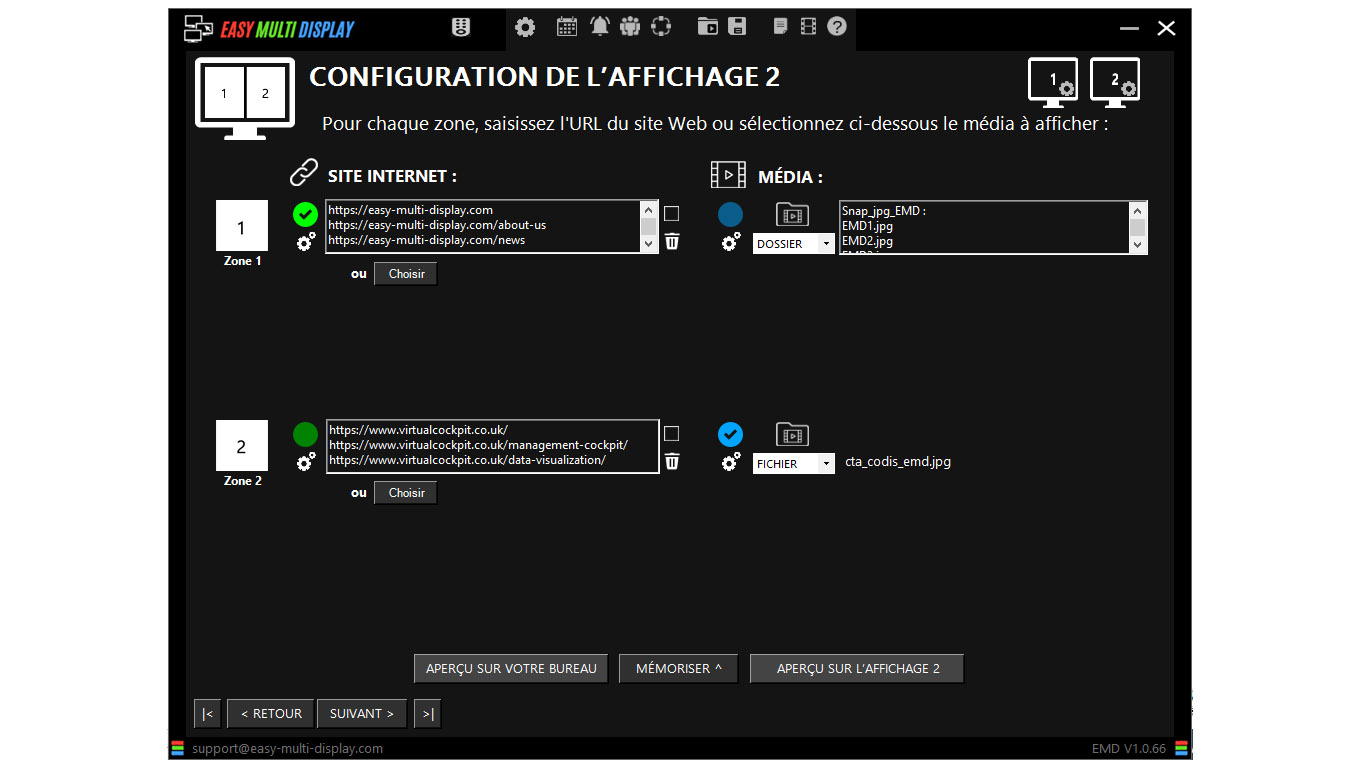
Adding:
- "Multi-User" function,
- "Schedule" function,
- "Text Message" function,
- "Remote Control" function to control your display.
Adding the "ScreenCast" function to view your remote screens.
Adding the "Easy Network" function to control your remote PC Player.
Want special offers & discounts?
Sign up to our newsletter and save.








