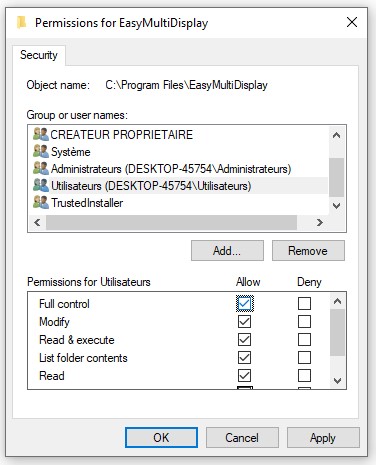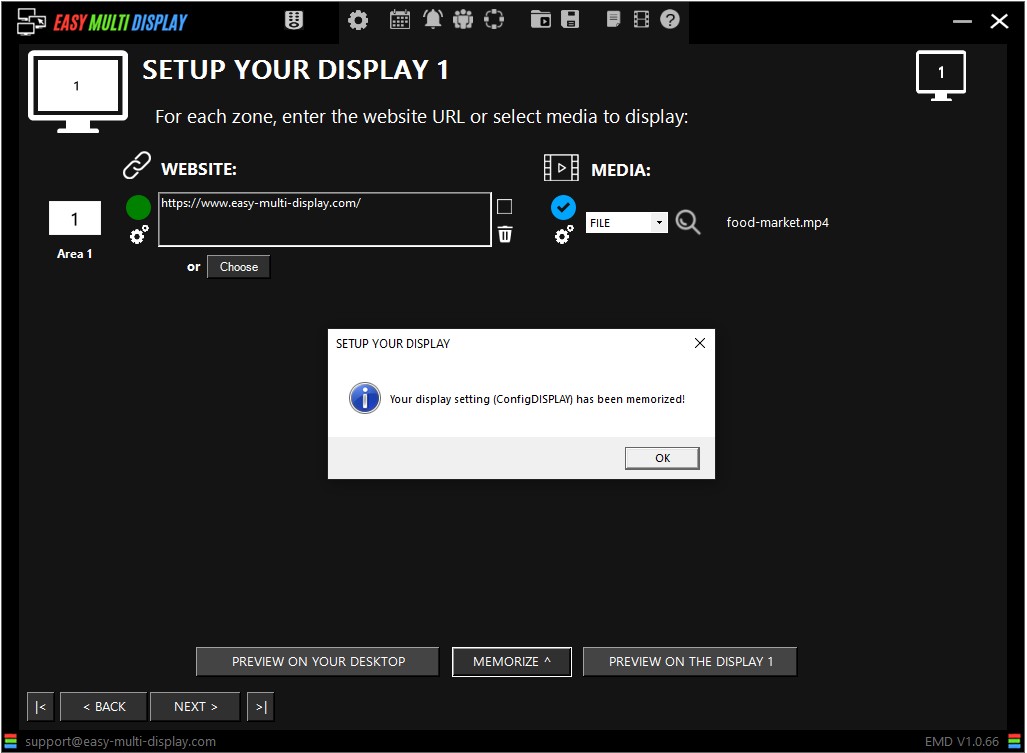How Can We Help?
EMD can’t write the config file
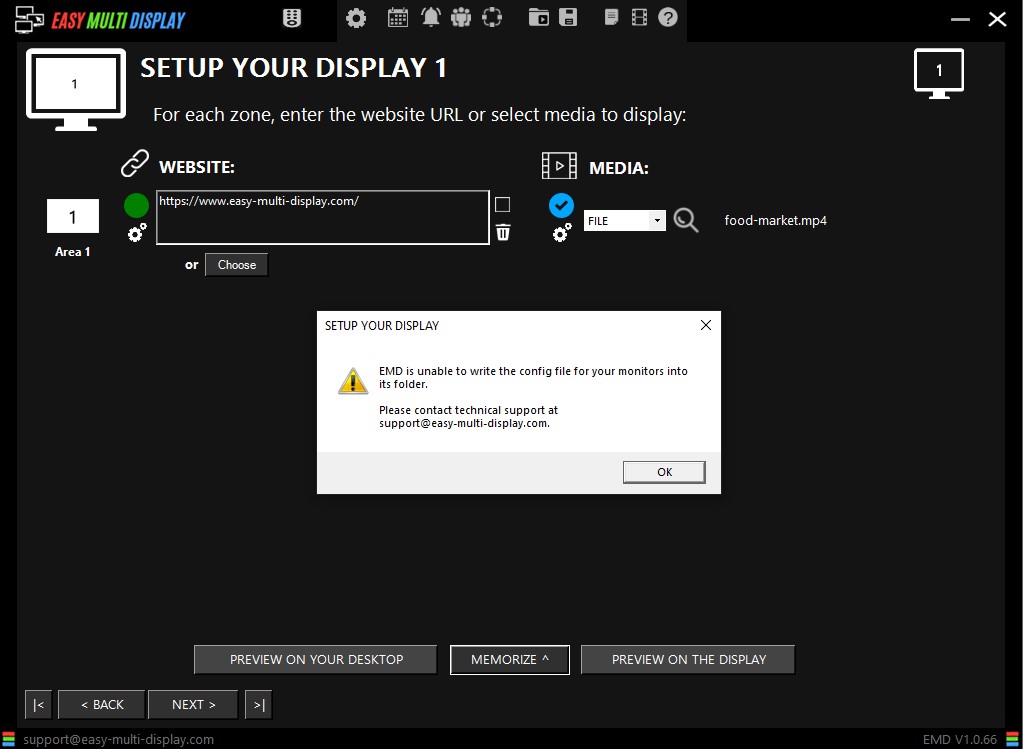
If EMD can't write the config file, it's very easy to fix:
Right click on the EasyMultiDisplay installation folder (C:\Program Files\EasyMultiDisplay) then click on "Property" then click on the "Security" tab.
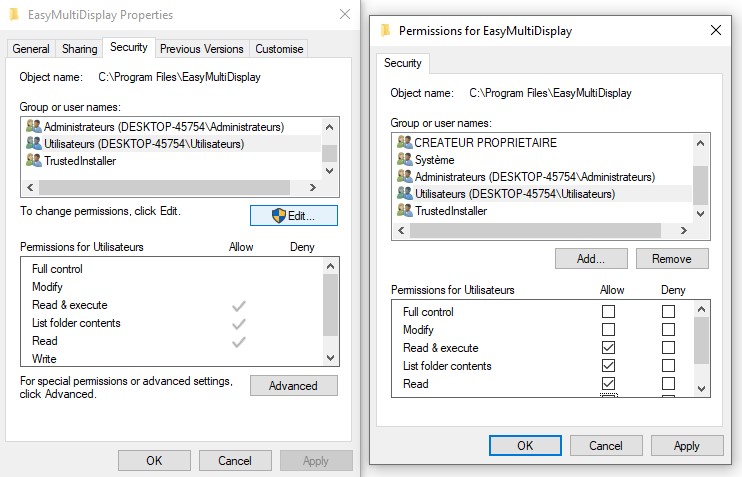
Verify the writing rights of the users and modify them if necessary by clicking on "edit" then check the box "fullcontrol" and finally validate your modification by clicking on "Apply".