How Can We Help?
How to limit functions in the software in Guest mode?
It may be interesting to limit certain Drag&Drop possibilities for safer collective use, for now you can in the file "ConfigEMD.xml" of the Setting folder :
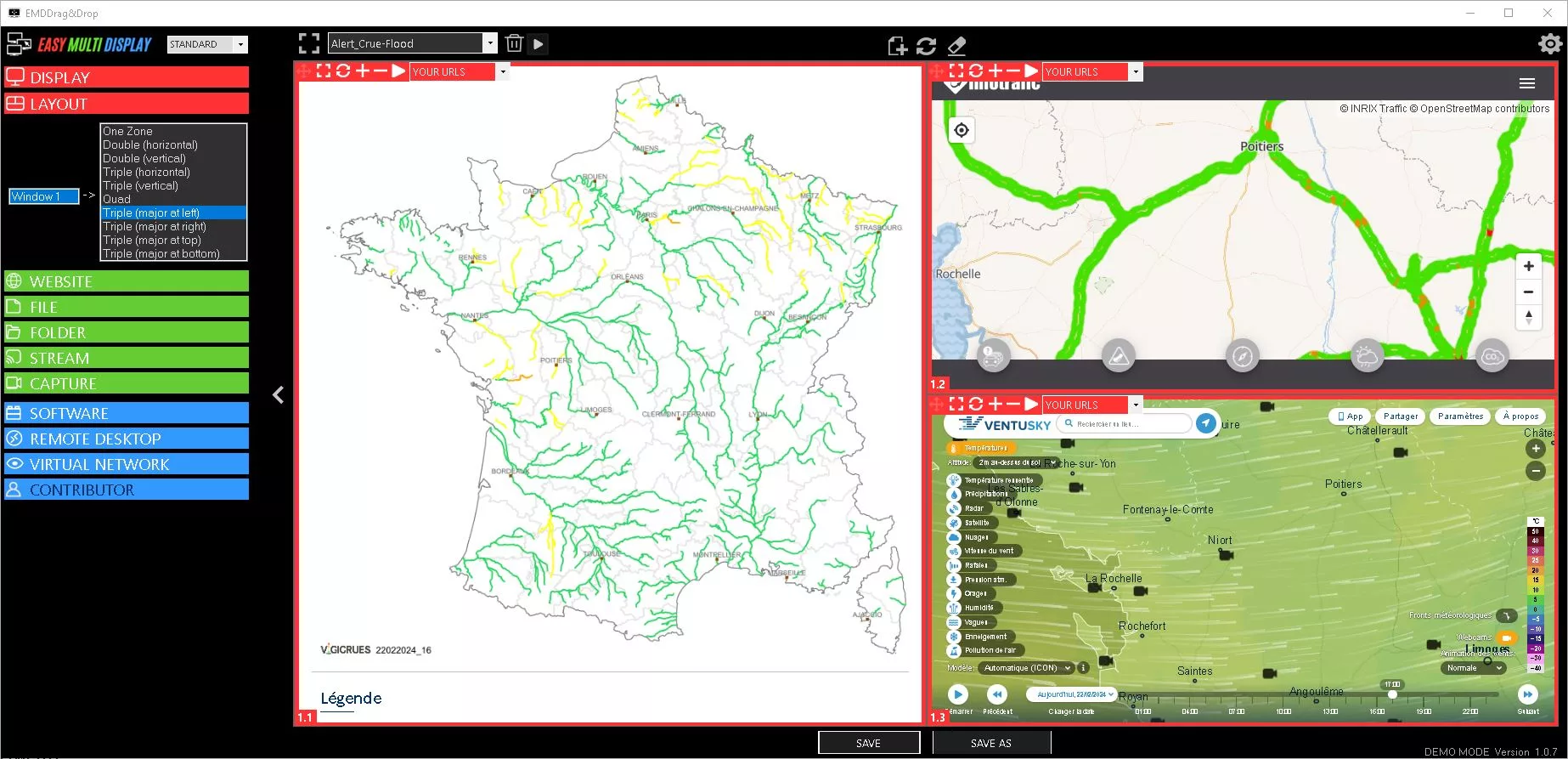
Screenshot in “normal” mode
-Hide config settings by modifying the config file:
Tag <hideparaDD>0</hideparaDD> 0 (no) or 1 (yes)
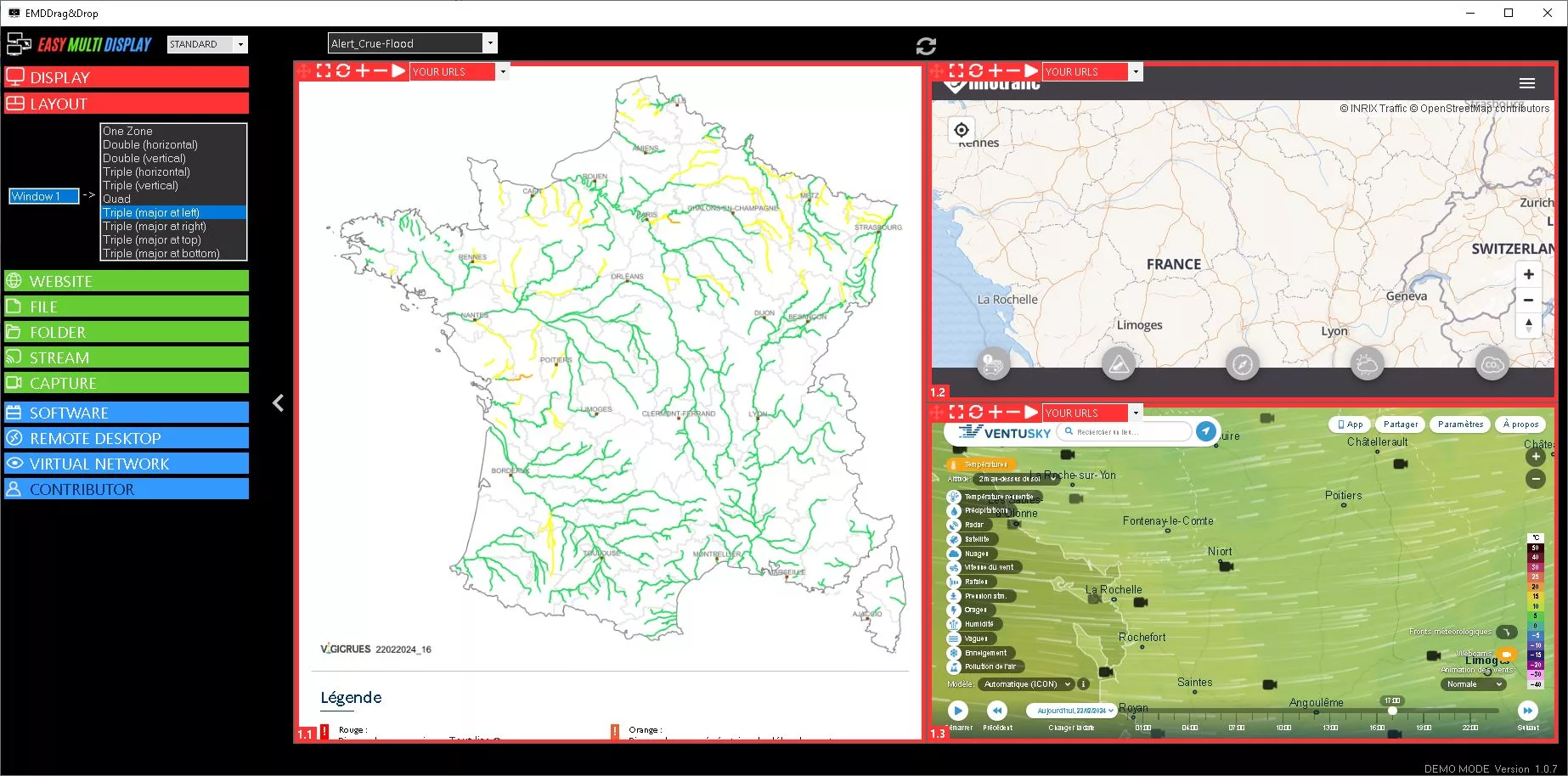
-Hide the "media" by modifying the config file:
Tag <hidemediaDD>0</hidemediaDD> 0 (no) or 1 (yes)
Tag <hidemediaDD>0</hidemediaDD> 0 (no) or 1 (yes)
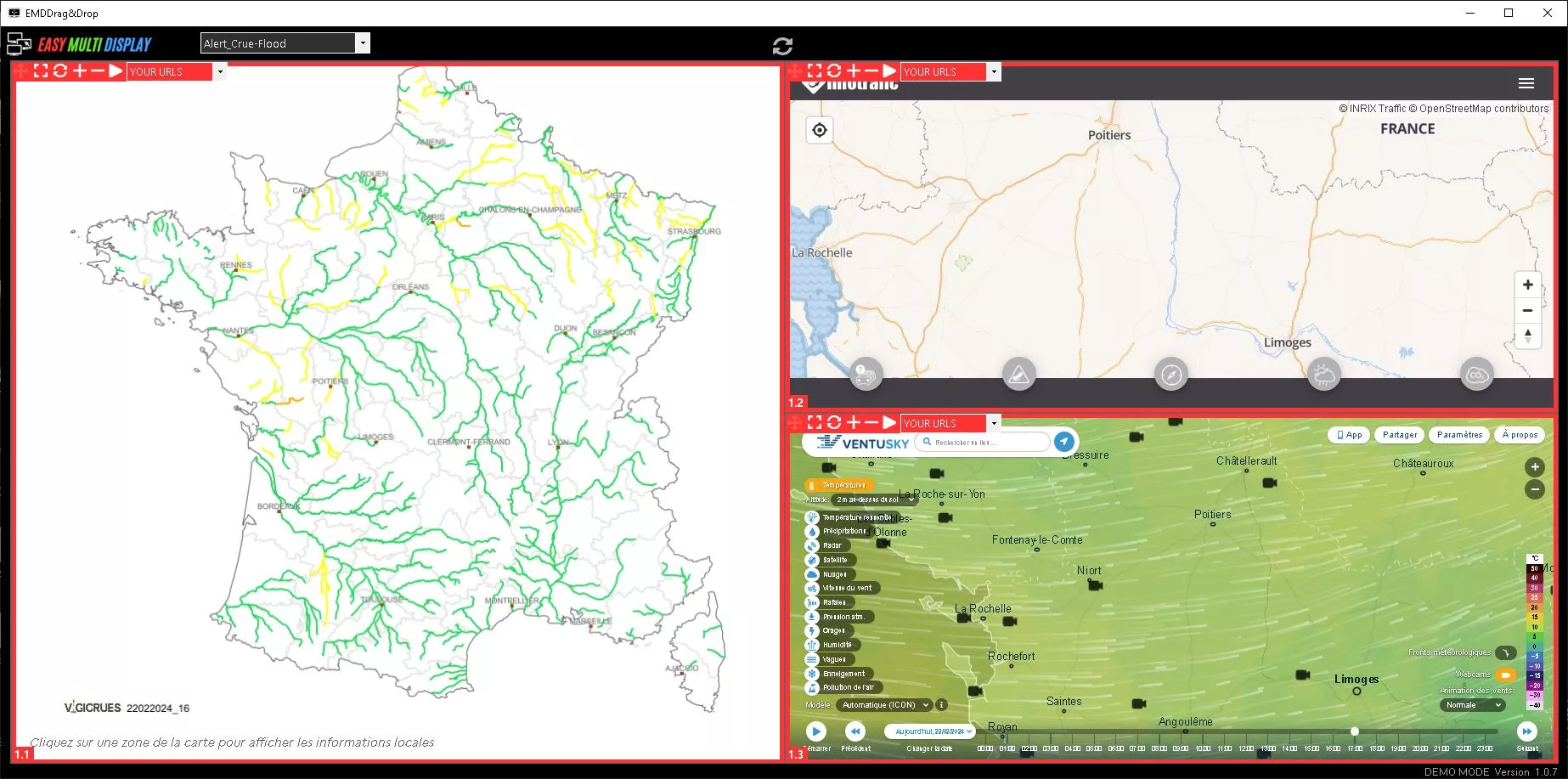
-Prevent software resizing by modifying the config file:
Tag <resizeDD>1</resizeDD> 0 (no) or 1 (yes)
Tag <resizeDD>1</resizeDD> 0 (no) or 1 (yes)
When aligning three displays horizontally, it can be beneficial to maintain the same proportions as your control platform.
The operator can only move his window.
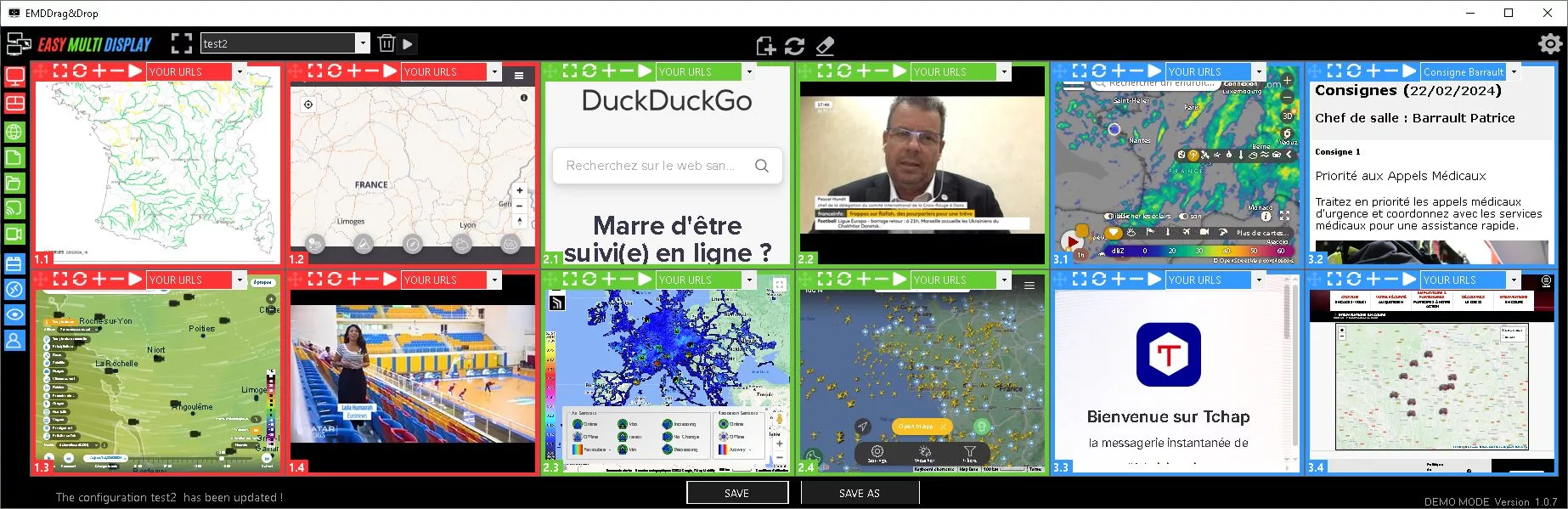
You can combine these different options:
-Hide config settings by modifying the config file
-Hide the "media" by modifying the config file
-Prevent software resizing by modifying the config file
-Hide the "media" by modifying the config file
-Prevent software resizing by modifying the config file
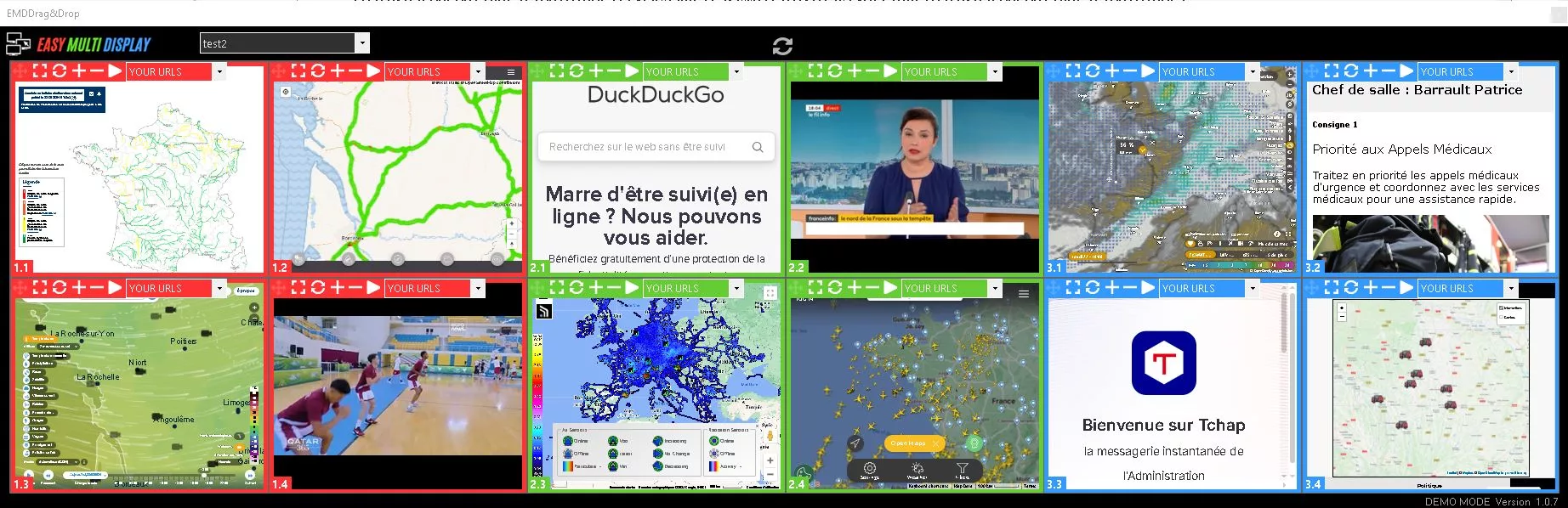
Tag <lastpositionDD>0;0;0;0;0</lastpositionDD>
-The first digit, 0 or 1.If 0, Drag&Drop launches by default on the main screen, if 1 the software launches according to its last position, with the parameters below:
-The second is the x position of the interface.
-The third is the y position of the interface.
-The fourth is the width of the interface.
-The fifth is the height of the interface.

