How Can We Help?
How to use keyboard shortcuts for Software Remote Control (EMDRC) and Stream Deck configuration?
🔑 Here are the keyboard shortcuts associated with our EMDRC (Software Remote Control to command your video wall with one click), linked to our default configuration file for the 15-key Stream Deck:
👉 STREAM DECK Home Screen:
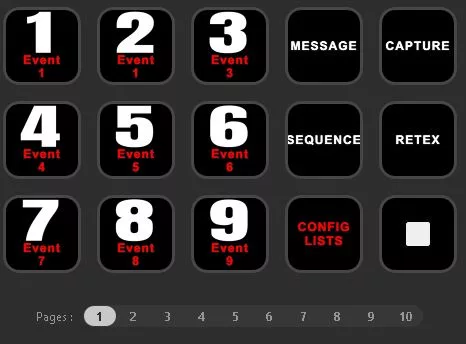
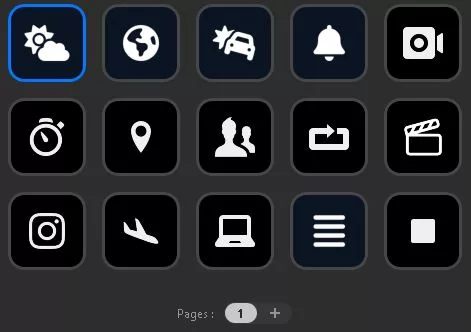
👉 CONFIG LISTS Key to choose your lists, previously configured in the remote:

Keyboard shortcuts (Drag&Drop and EMD):
List Event: F1 (Fn + F1 key)
List Fire: F2 (Fn + F2 key)
List Accident: F3 (Fn + F3 key)
List Emergency: F4 (Fn + F4 key)
List Rescue: F5 (Fn + F5 key)
List Animals: F6 (Fn + F6 key)
List Nuclear: F7 (Fn + F7 key)
List Chemical: F8 (Fn + F8 key)
List Tsunami: F9 (Fn + F9 key)
List Storm: F10 (Fn + F10 key)
👉 Keys 1, 2, 3, 4, 5, 6, 7, 8, 9 to launch the display of scenarios previously configured in EMD and soon compatible with our latest Drag & Drop module:
List Event: F1 (Fn + F1 key)
List Fire: F2 (Fn + F2 key)
List Accident: F3 (Fn + F3 key)
List Emergency: F4 (Fn + F4 key)
List Rescue: F5 (Fn + F5 key)
List Animals: F6 (Fn + F6 key)
List Nuclear: F7 (Fn + F7 key)
List Chemical: F8 (Fn + F8 key)
List Tsunami: F9 (Fn + F9 key)
List Storm: F10 (Fn + F10 key)
👉 Keys 1, 2, 3, 4, 5, 6, 7, 8, 9 to launch the display of scenarios previously configured in EMD and soon compatible with our latest Drag & Drop module:

Keyboard shortcuts (Drag&Drop and EMD):
Scenario 1*: Ctrl + Numeric Keypad 1
Scenario 2*: Ctrl + Numeric Keypad 2
Scenario 3*: Ctrl + Numeric Keypad 3
Scenario 4*: Ctrl + Numeric Keypad 4
Scenario 5*: Ctrl + Numeric Keypad 5
Scenario 6*: Ctrl + Numeric Keypad 6
Scenario 7*: Ctrl + Numeric Keypad 7
Scenario 8*: Ctrl + Numeric Keypad 8
Scenario 9*: Ctrl + Numeric Keypad 9
STOP: Ctrl + Numeric Keypad 0
*based on your previous scenario list selection.
👉 RETEX Key to broadcast locally or over the internet and record audio/video of the video wall:
*based on your previous scenario list selection.
👉 RETEX Key to broadcast locally or over the internet and record audio/video of the video wall:
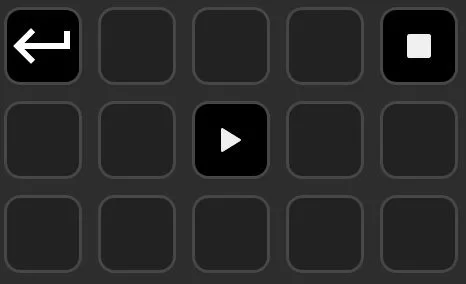
Keyboard shortcuts (EMD Only):
Shift + R (play)
Shift + S (stop)
👉 MESSAGE Key to launch the display of your messages over your other "media", previously configured in EMD:
Shift + R (play)
Shift + S (stop)
👉 MESSAGE Key to launch the display of your messages over your other "media", previously configured in EMD:

Keyboard shortcuts (EMD Only):
Message 1: Ctrl + 1 (Message 1)
Message 2: Ctrl + 2 (Message 2)
Message 3: Ctrl + 3 (Message 3)
Message 4: Ctrl + 4 (Message 4)
Message 5: Ctrl + 5 (Message 5)
Message 6: Ctrl + 6 (Message 6)
Message 7: Ctrl + 7 (Message 7)
Message 8: Ctrl + 8 (Message 8)
Message 9: Ctrl + 9 (Message 9)
Message 10: Ctrl + 0 (Message 10)
Message 1: Ctrl + 1 (Message 1)
Message 2: Ctrl + 2 (Message 2)
Message 3: Ctrl + 3 (Message 3)
Message 4: Ctrl + 4 (Message 4)
Message 5: Ctrl + 5 (Message 5)
Message 6: Ctrl + 6 (Message 6)
Message 7: Ctrl + 7 (Message 7)
Message 8: Ctrl + 8 (Message 8)
Message 9: Ctrl + 9 (Message 9)
Message 10: Ctrl + 0 (Message 10)
STOP: Ctrl + Numeric Keypad 0
👉 SEQUENCE Key to launch the display of your different sequences, previously configured in EMD:
👉 SEQUENCE Key to launch the display of your different sequences, previously configured in EMD:
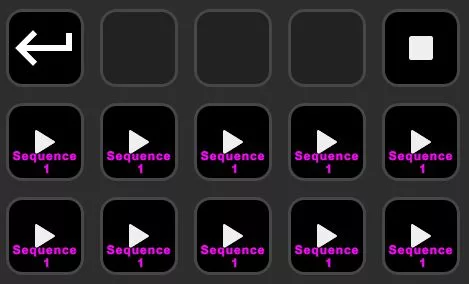
Keyboard shortcuts (EMD Only):
Sequence 1: Alt + 1 (Sequence 1)
Sequence 2: Alt + 2 (Sequence 2)
Sequence 3: Alt + 3 (Sequence 3)
Sequence 4: Alt + 4 (Sequence 4)
Sequence 5: Alt + 5 (Sequence 5)
Sequence 6: Alt + 6 (Sequence 6)
Sequence 7: Alt + 7 (Sequence 7)
Sequence 8: Alt + 8 (Sequence 8)
Sequence 9: Alt + 9 (Sequence 9)
Sequence 10: Alt + 0 (Sequence 10)
Sequence 1: Alt + 1 (Sequence 1)
Sequence 2: Alt + 2 (Sequence 2)
Sequence 3: Alt + 3 (Sequence 3)
Sequence 4: Alt + 4 (Sequence 4)
Sequence 5: Alt + 5 (Sequence 5)
Sequence 6: Alt + 6 (Sequence 6)
Sequence 7: Alt + 7 (Sequence 7)
Sequence 8: Alt + 8 (Sequence 8)
Sequence 9: Alt + 9 (Sequence 9)
Sequence 10: Alt + 0 (Sequence 10)
STOP: Ctrl + Numeric Keypad 0
👉 CAPTURE Key to launch the display of your video/audio streams over your other "media", previously configured in EMD:
👉 CAPTURE Key to launch the display of your video/audio streams over your other "media", previously configured in EMD:
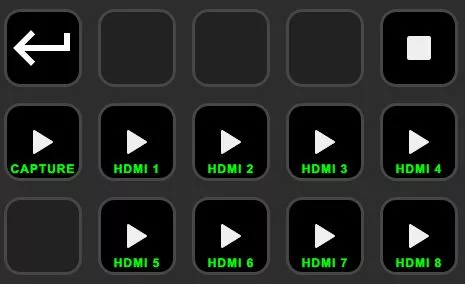
Keyboard shortcuts (EMD Only):
CAPTURE: Shift + D (sends a capture of your remote screen, to display its content urgently without any configuration)
HDMI1: Shift + 1 (sends HDMI1 input to the entire wall)
HDMI2: Shift + 2 (sends HDMI2 input to the entire wall)
HDMI3: Shift + 3 (sends HDMI3 input to the entire wall)
HDMI4: Shift + 4 (sends HDMI4 input to the entire wall)
HDMI5: Shift + 5 (sends HDMI5 input to the entire wall)
HDMI6: Shift + 6 (sends HDMI6 input to the entire wall)
HDMI7: Shift + 7 (sends HDMI7 input to the entire wall)
HDMI8: Shift + 8 (sends HDMI8 input to the entire wall)
CAPTURE: Shift + D (sends a capture of your remote screen, to display its content urgently without any configuration)
HDMI1: Shift + 1 (sends HDMI1 input to the entire wall)
HDMI2: Shift + 2 (sends HDMI2 input to the entire wall)
HDMI3: Shift + 3 (sends HDMI3 input to the entire wall)
HDMI4: Shift + 4 (sends HDMI4 input to the entire wall)
HDMI5: Shift + 5 (sends HDMI5 input to the entire wall)
HDMI6: Shift + 6 (sends HDMI6 input to the entire wall)
HDMI7: Shift + 7 (sends HDMI7 input to the entire wall)
HDMI8: Shift + 8 (sends HDMI8 input to the entire wall)
STOP: Ctrl + Numeric Keypad 0
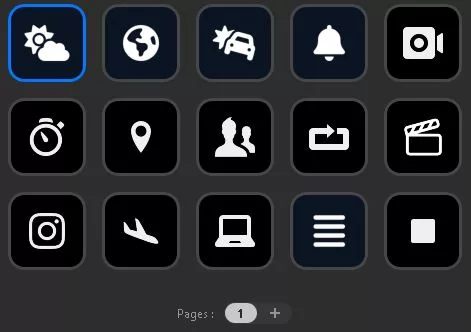
🎨 With a library of over 6000 free icons, by customizing this tool you can quickly identify and select the functions you need, reducing errors and speeding up your control processes.

