How Can We Help?
Back to your media, your desktop Windows is still visible after pressing the button “Start display”
Some people may experience this type of problem. Indeed, they have a problem with the Size or Position of Internet Pages. We will help you to solve this problem. Simply follow the tutorial below
Here is an example of a display error :
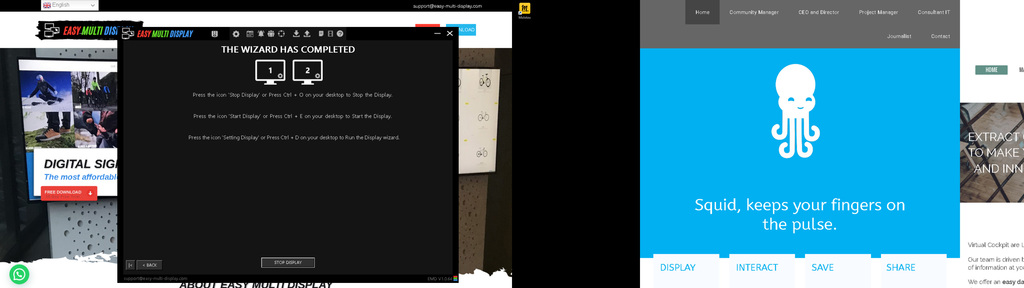
In order to avoid this problem, first right click on the desktop, then select "Display Setting" and finally check the Scale and layout it should be 100% for all screens and not 125% as in the screenshot below.
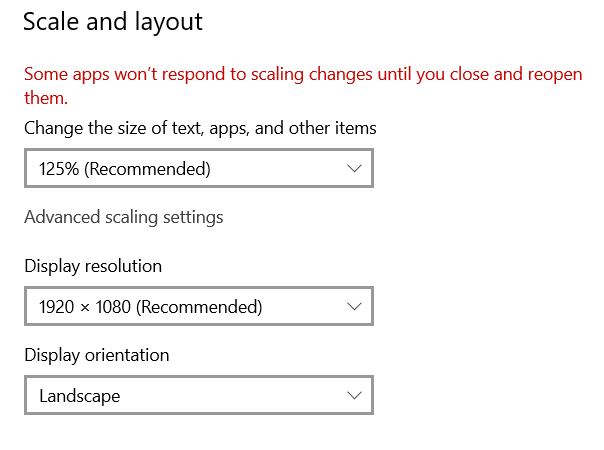
Indicate 100% will change the size of the text, apps and other items like in this screenshot:
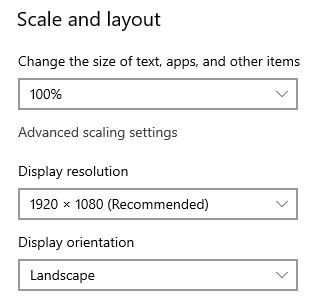
Here is the result after the adjustment:
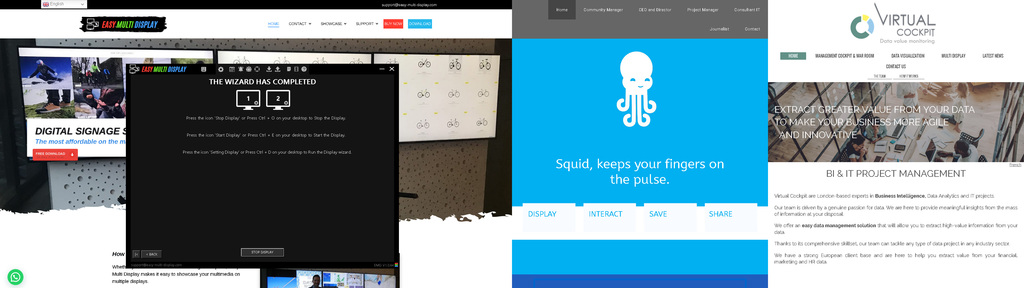
Do you still have problems?
If you still have questions , problems with the size or position of internet pages, don’t hesitate to visit our F.A.Q, download our user guide or contact our customer service at support@easymultidisplay.com. We will be happy to help you and we would be delighted to hear your opinion!
Download our software
If you are interested in our Easy Multi Display software, click here to download our trial version.
Some articles that we like and you will like!
Advantage of High Brightness Outdoor LCD Screen Advertising Display
Navigating the new reality of work with digital signage
Outdoor Signage Rises in Importance in the New Restaurant Industry

Logo of Easy Multi Display

