How Can We Help?
How to use the rj45 Network to Broadcast on Multiple Screens?
If you want to know to use the rj45 network to broadcast on multiple screens within your company, you're in the right place. As always with Easy Multi Display we have the solution! Follow the video tutorial to know how to do it then if you have problems with this feature or with the software follow links below to contact us.
It's very simple, first, you need to use HDMI to rj45 converters (20 €), we have tested this solution for several years and it works flawlessly on your existing Ethernet network.
Then you also need to know that our software solution Easy Multi Display manages up to 6 screens with a single PC. You only pay once and you don't need a cloud (with a subscription which is useless except to get hacked) to broadcast your media throughout your company.
Finally, you can link computer, STB, media box, PS3 or PS4 with display, HDMI or projector as shown in the picture below
The configuration
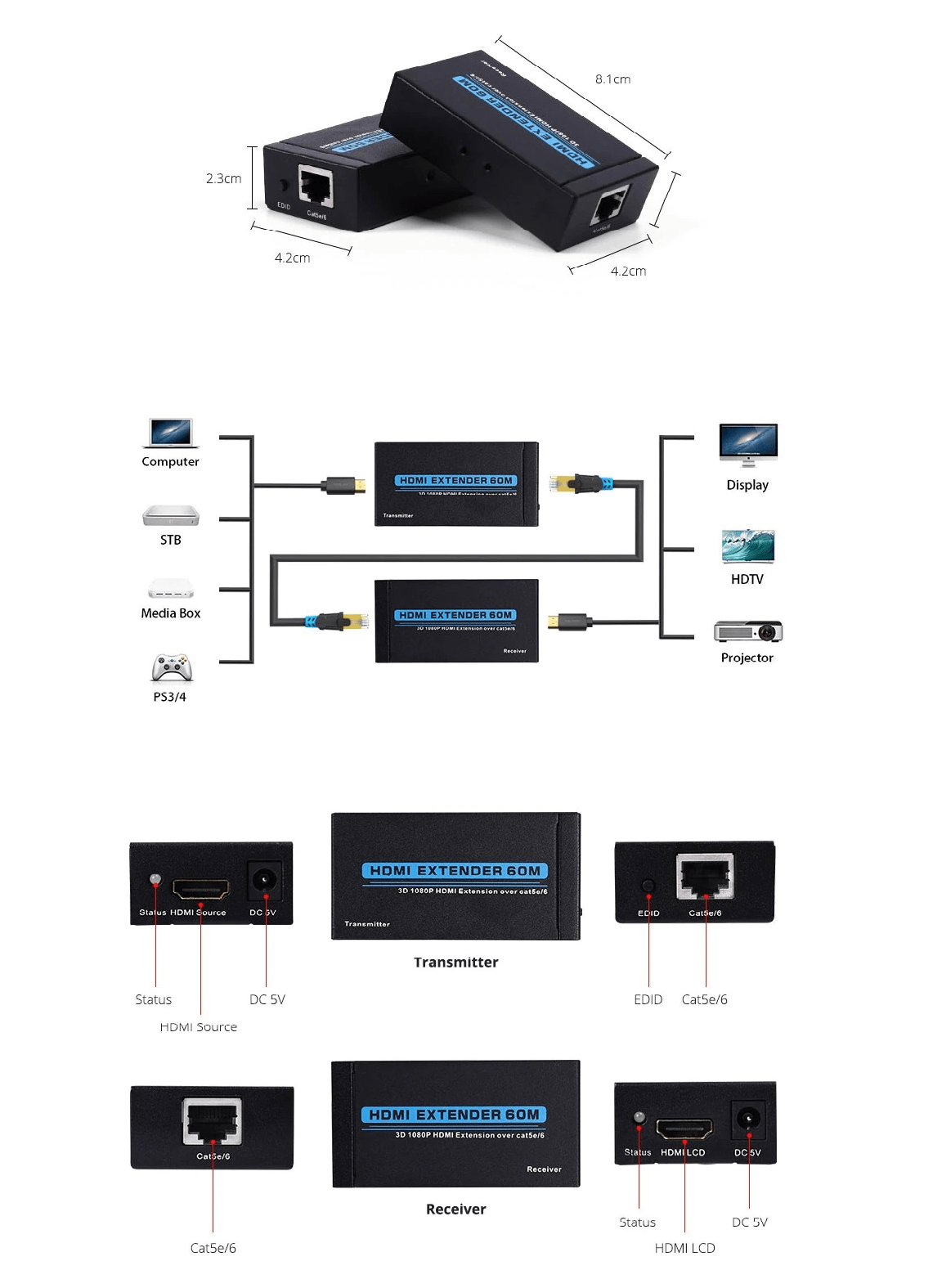
Do you still have problems?
Now, you know how to use the rj45 network to broadcast on multiple screens. However, if you still have questions or problems with your display or your setting, don’t hesitate to visit our F.A.Q, download our user guide. Then, if you can't find the solution, directly contact our customer service at support@easymultidisplay.com. We will be happy to help you and we would be delighted to hear your opinion!
Download our software
If you are interested in our Easy Multi Display software, click here to download our trial version.
Some articles that we like and you will like!
Lotus wants you to swap your gauge cluster to this digital display
Bradley University includes digital signage as part of new campus development

Logo of Easy Multi Display

